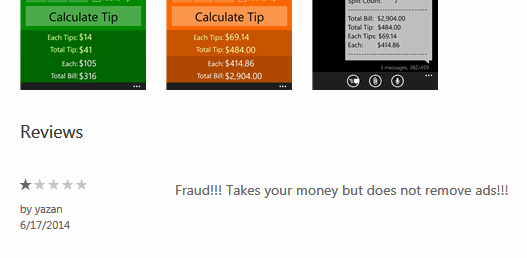Recently, wpcentral had an article about an app called #1 toolkit. Like the ***** I am, I went ahead and purchased the app. As some of you know by now, I had been desperately looking for an intuitive timer app on the app store.
Well it turns out that wpcentral advertised an app that they had not tested thoroughly: the timer tool within #1 toolkit is unreliable; sometimes the alarm DOES NOT go off when time is up. Also, it is supposed to work in the background; for instance: say you timed the alarm to go off in 5 mins and then you decide to go to another app or perform other tasks; alarm would still go off in 5 mins…..well.. The 5 minutes will pass and neither alarm nor vibrate go off!!! I went ahead and long pressed the multitask virtual button to see if the app is still running in the background and my suspicion turned out to be true: the app stopped running in the background. When I opened the app again, my 5 min timer had gone….as though I never set it up. If there is one thing that a timer app should be good at, it’s reliability. This timer in #1 toolkit works 60% of the times. Totally unacceptable, and yet wpcentral gave it a lot of hype. But it gets worse.
So I frantically attempted to get a refund on the 3$ I paid for the app. Well, turns out all sales are final on windows phone app store. How crappy is that? I emailed the developer and he never got back to me. I reported the app to MS and never got a reply or a refund.
But it gets even worse. I paid 1$ to RV appstudios to get rid of the ads in their app best tip calculator (which is--by the way-an inferior imitation of the elegantly intuitive tip app on iOS). Well, the ads remained there. Yes, I am not lying. I paid for it but dev kept the ads. I am not talking about small ads that appear in a little bar. No! These are full screen ads. It took me 27 mins to find contact info for the dev. 27 mins!!! Apparently, MS does not require devs to put their contact info within the app or under the “detail” page of their app section in the app store. How crappy is that? Anyways, I found RV appstudios contact info on the internet and when I explained my grievance, they sent me an email asking if they could contact me! No refund! They want to contact me instead. How shady is that?
Finally, I decided to rate and review these 2 apps. Once I submitted the reviews. I went ahead and attempted to locate my reviews on the app store. NADA! I could not find my reviews. In fact, I looked for my reviews and ratings for many of the apps I had rated in the past and I found none of them on the store. And just in case you think that my reviews got rejected for vulgar language, know that these reviews were mostly constructive criticism devoid of vulgar language. Yet I still cannot find my reviews on the app store. This brings up an important question: how is a wp user able to trust--and hence purchase-- an app’s overall rating if some of the ratings/reviews are being omitted from the app store?
In summary,
P.S: has anyone ever been able to download apps remotely. you know like you download app onto the phone via desktop/laptop? i've tried a million times but it never worked.
Well it turns out that wpcentral advertised an app that they had not tested thoroughly: the timer tool within #1 toolkit is unreliable; sometimes the alarm DOES NOT go off when time is up. Also, it is supposed to work in the background; for instance: say you timed the alarm to go off in 5 mins and then you decide to go to another app or perform other tasks; alarm would still go off in 5 mins…..well.. The 5 minutes will pass and neither alarm nor vibrate go off!!! I went ahead and long pressed the multitask virtual button to see if the app is still running in the background and my suspicion turned out to be true: the app stopped running in the background. When I opened the app again, my 5 min timer had gone….as though I never set it up. If there is one thing that a timer app should be good at, it’s reliability. This timer in #1 toolkit works 60% of the times. Totally unacceptable, and yet wpcentral gave it a lot of hype. But it gets worse.
So I frantically attempted to get a refund on the 3$ I paid for the app. Well, turns out all sales are final on windows phone app store. How crappy is that? I emailed the developer and he never got back to me. I reported the app to MS and never got a reply or a refund.
But it gets even worse. I paid 1$ to RV appstudios to get rid of the ads in their app best tip calculator (which is--by the way-an inferior imitation of the elegantly intuitive tip app on iOS). Well, the ads remained there. Yes, I am not lying. I paid for it but dev kept the ads. I am not talking about small ads that appear in a little bar. No! These are full screen ads. It took me 27 mins to find contact info for the dev. 27 mins!!! Apparently, MS does not require devs to put their contact info within the app or under the “detail” page of their app section in the app store. How crappy is that? Anyways, I found RV appstudios contact info on the internet and when I explained my grievance, they sent me an email asking if they could contact me! No refund! They want to contact me instead. How shady is that?
Finally, I decided to rate and review these 2 apps. Once I submitted the reviews. I went ahead and attempted to locate my reviews on the app store. NADA! I could not find my reviews. In fact, I looked for my reviews and ratings for many of the apps I had rated in the past and I found none of them on the store. And just in case you think that my reviews got rejected for vulgar language, know that these reviews were mostly constructive criticism devoid of vulgar language. Yet I still cannot find my reviews on the app store. This brings up an important question: how is a wp user able to trust--and hence purchase-- an app’s overall rating if some of the ratings/reviews are being omitted from the app store?
In summary,
- I question wpcentral’s app-testing methods and I urge users to do their own testing before purchasing apps.
- MS must mandate the inclusion of dev’s contact info somewhere within the app or in the “detail” section of the app info within the store.
- MS must establish a refund policy. The lack of that encourages devs to produce misleading apps. With a refund policy, a dev would be compelled to produce a functional reliable app that works as advertised. I understand how MS is desperate for devs. But I believe that no apps at all is better than defective apps that are there just to take your money.
- Someone has to investigate how reviews/ratings appear in the wp app store. Users must see all the submitted reviews provided that no vulgar language is included in them.
- I once again deplore the app quality problem that has plagued WP since its birth. MS must go ahead and produce a timer app that works reliably and intuitively, like the one in the latest iOS.
P.S: has anyone ever been able to download apps remotely. you know like you download app onto the phone via desktop/laptop? i've tried a million times but it never worked.