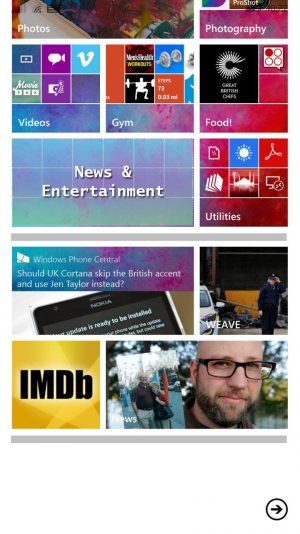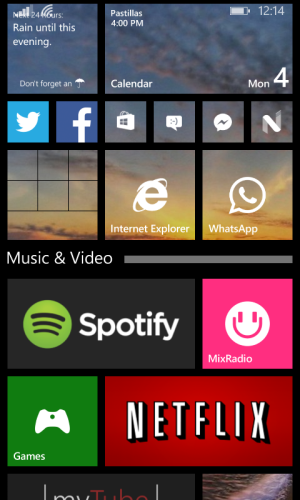Hello everyone!
Many of us are in the process of upgrading to Update 1 for Windows 8.1 (a.k.a GDR1 DP). I imagine that by now most of you have successfully applied the update and have already played around with it. Admittedly one of the most important/major features in this DP is Live Folders.
Although Windows Phone has always offered a different take when it comes to the Start Screen (or the Home Screen), providing us with Live Tiles that give us counters as well as full detailed notifications on the tile itself, I've never pinned many applications on my start screen to avoid creating a large mess (or too long a list to scroll through). Nokia offered us Folders which were useful to some extent but they kind of whipped away the whole appeal of having live tiles to begin with and also didn't work too well (imo) in terms of speed/optimization.
With GDR1, Live Folders gives us the capability to organize our start menu and put tiles into custom folders. Live Folders provides the following:
I've already organized my start screen and put almost everything into folders. I'm loving it so far. How about you? Are you finding Live Folders to be what you expected? Better?
Some screenshots:
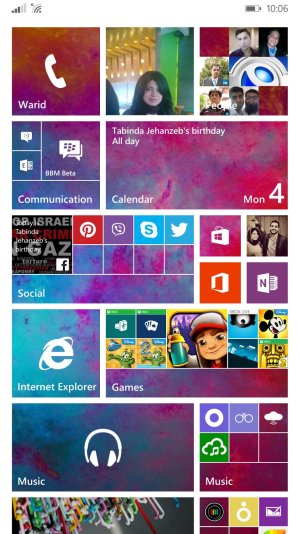

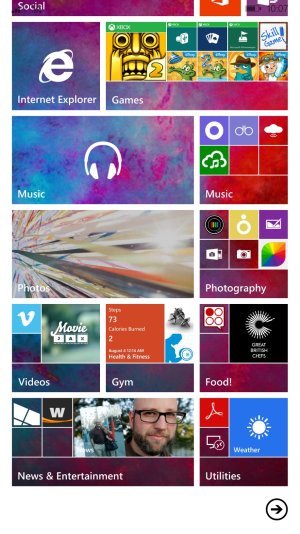
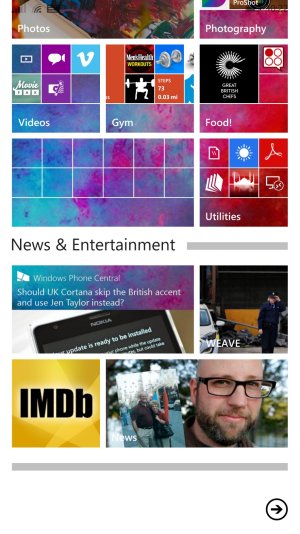
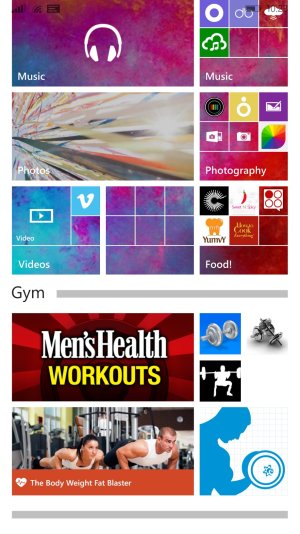

Known Issues/Comments:
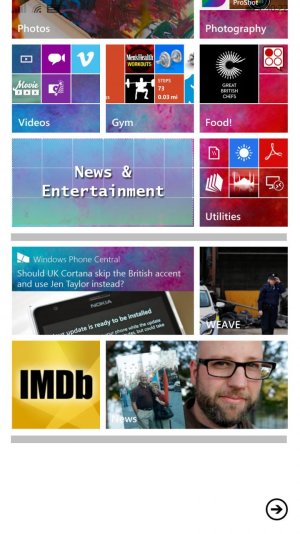
UPDATE: For those who have been asking about the Start Screen Background that I use... It is actually the one provided by Sam Sabri on WPCentral in his "What's on your Start Screen?" post. The direct link to the background (from Sam) is: Click Here...
Preview: (Use the link above to download the file in full resolution)

Regards.
Salman Khalid.
Many of us are in the process of upgrading to Update 1 for Windows 8.1 (a.k.a GDR1 DP). I imagine that by now most of you have successfully applied the update and have already played around with it. Admittedly one of the most important/major features in this DP is Live Folders.
Although Windows Phone has always offered a different take when it comes to the Start Screen (or the Home Screen), providing us with Live Tiles that give us counters as well as full detailed notifications on the tile itself, I've never pinned many applications on my start screen to avoid creating a large mess (or too long a list to scroll through). Nokia offered us Folders which were useful to some extent but they kind of whipped away the whole appeal of having live tiles to begin with and also didn't work too well (imo) in terms of speed/optimization.
With GDR1, Live Folders gives us the capability to organize our start menu and put tiles into custom folders. Live Folders provides the following:
- Merge multiple tiles into folders.
- Each folder can have a name or can be created without a name.
- The Folder Tile can be set the three sizes that you could set a single tile to - i.e. small, medium, and large.
- The Live Folder Tile automatically rotates through your applications, so if you have a large number of applications in your folder, it goes through all of them. UPDATE: Small folder tiles don't seem to animate and thus don't rotate through the applications/tiles.
- Live Tiles are displayed on the Live Folder Tile. For instance, for the WPCentral application, it displays the notifications, etc. on my live folder tile. Same for News, Emails, and other tiles that offered live updates/notifications. In essence, the Live Folder Tile is a Live Tile hooked into multiple applications.
I've already organized my start screen and put almost everything into folders. I'm loving it so far. How about you? Are you finding Live Folders to be what you expected? Better?
Some screenshots:
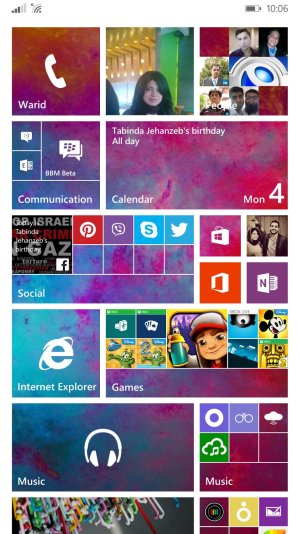

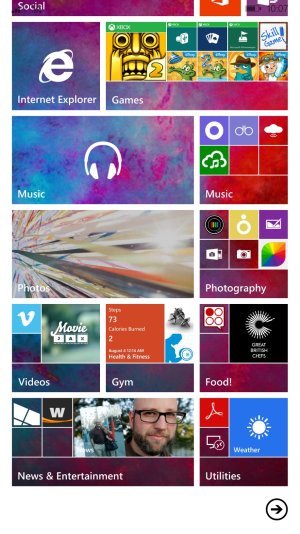
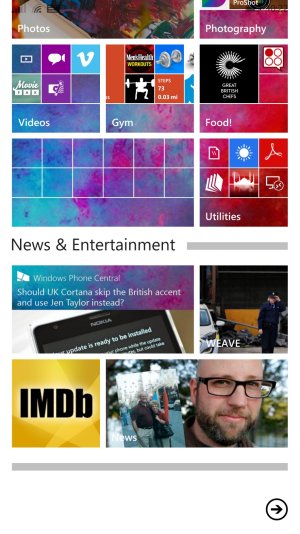
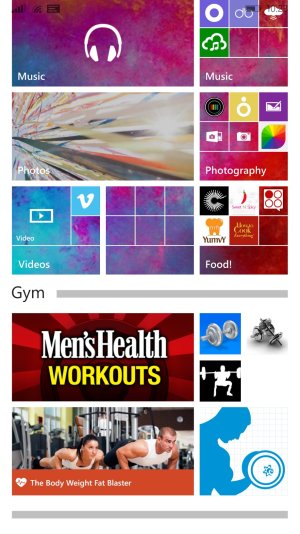

Known Issues/Comments:
- The color of the bars will remain grey if you use a Start background, otherwise it will use your Accet color.
- Small folder tile doesn't animate/rotate through apps.
- If a folder doesn't have too many apps, it adds empty grids to the Live Folder Tile. It would look better if the cells didn't have borders around them and the app tiles/icons would take up more space automatically.
- My main dislike, though not significant, is how the Live Folder Tile goes all empty when you click on it and it expands out. Perhaps if it had faded out, or displayed the name of the folder on top of that tile... that would've been a bit nicer (in my opinion). Perhaps something like the quick edit I made below...
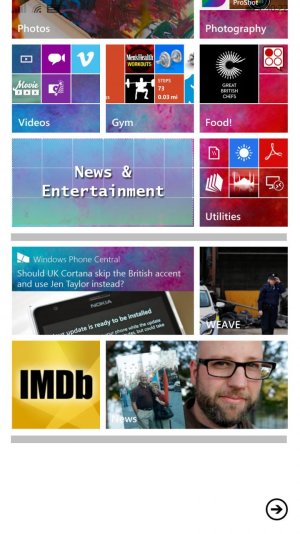
UPDATE: For those who have been asking about the Start Screen Background that I use... It is actually the one provided by Sam Sabri on WPCentral in his "What's on your Start Screen?" post. The direct link to the background (from Sam) is: Click Here...
Preview: (Use the link above to download the file in full resolution)

Regards.
Salman Khalid.
Last edited: