Live Folders - Your opinion?
- Thread starter msalmank
- Start date
You are using an out of date browser. It may not display this or other websites correctly.
You should upgrade or use an alternative browser.
You should upgrade or use an alternative browser.
MaXi32
New member
I like Live Folders too.. but... I wish to have voice call recording option during call!!!.... and hope in the future WP can record video/audio in the background! Currently if you are recording video/audio using WP, you cannot navigate away from the app. If you do, the recording session will be stopped.
Svein Ingebrigtsen
New member
I maybe have a problem with Live Tiles, as I have enabled Live Tiles two times and both times the screen freezes and cannot be awakened. Only solution is a restart - not a swipe on the screen restart - but a restart by holding the powerbutton a few seconds. Anyone else experienced this?
mjrtoo
New member
Loco5150
New member
I have to admit I have given hard time to Microsft. Too many beta's and what else has been going on... But this update, wow. Suprising update, really quickly out after the announcenent and the live folders; really nice feature and it freaking works great! (Im still little amazed that it wasnt: GDR1 includes live folders beta  )
)
masterchief1984
New member
FAHMI BASSEM
New member
It's really great to better customize my start screen, I use it for my games because games app is really slow on my 720.
We have too many camera apps on WP, each one has its own features, so have them in a folder help has an organized start screen.
Favorites contacts: My father, my mother, etc.
OneNote pages: The most important pages are all on a folder to better access
That's it.
We have too many camera apps on WP, each one has its own features, so have them in a folder help has an organized start screen.
Favorites contacts: My father, my mother, etc.
OneNote pages: The most important pages are all on a folder to better access
That's it.
anon(5789608)
New member
psudotechzealot
New member
Bram Vanroy
New member
MartLea
New member
Live Folders are poorly implemented, you have to first pin Apps to Start Screen, then move the tiles over each other to create Live Folder this is be slow and tedious (if I missed something and there is a quicker way I'd love to know of it). Nokia App Folder let you multi-select apps from App List which was much easier. Live Folders do not let you add System Apps either.
Talk4Lig
New member
Live Folders are poorly implemented, you have to first pin Apps to Start Screen, then move the tiles over each other to create Live Folder this is be slow and tedious (if I missed something and there is a quicker way I'd love to know of it). Nokia App Folder let you multi-select apps from App List which was much easier. Live Folders do not let you add System Apps either.
Troll??? They're working just fine!! And why do you need to have system apps in folder, when you can have them in 8.1 in notification center??
Jazmac
New member
mjrtoo
New member
I would say this is a bit of a preview how we're going to see live tiles on the desktop in Windows 9, and that's all good.
wp_hero
New member
One of the best feature MS brought to the OS yet, implementation is perfect from the simple drag and drop to animation when expands and collapses BUT one drawback with the oldest lumia phones, i have 925 and when you overpopulate the folders and make many folders with many apps inside tha start screen gets little clunky and lags....oh well time to upgrade anyway
anon(5789608)
New member
yes:I am in love with that background bro, can I get a copy

well, i made some changes
startscreen with basic folders:

then, xbox + photos and my favs albums:

Selfie13
New member
Really want to like this new feature more, don't get me wrong, its functional, better than what I thought it would be, but the only thing that turns me off is the way the tile looks when a folder is created. It just looks a bit tacky to me, especially if tile is set to wide, each square is lined up and stacked upon the other just like a grid, it just looks way to busy. it would look much better if they were offset and different sizes by default, in other words, the view of the tile should never show a grid of each tile stored within the folder lined up and stacked upon another like a checker board. Im talking about the looks only, as I like the functionality.
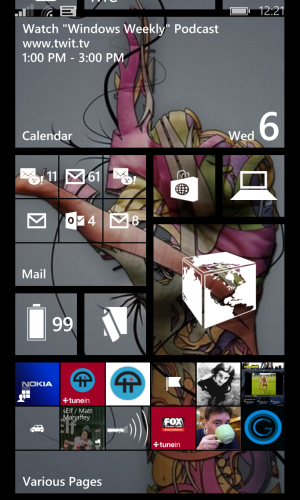
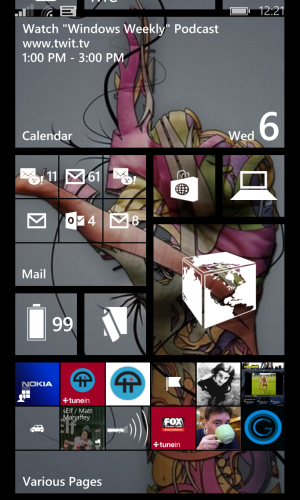
robinleck
New member
I am so HAPPY right now 
These Live Folders are rocking my world ATM
And I used to think Live Tiles was the best thing that can ever happen to me in my mobile life.
Microsoft !!! You guys are the best
These Live Folders are rocking my world ATM
And I used to think Live Tiles was the best thing that can ever happen to me in my mobile life.
Microsoft !!! You guys are the best
RumoredNow
New member
So both poll answers indicate a like for Folders... Read them again and see.
I could not, therefor, vote.
I don't think I'll be using the Folders. I like the tiles as is, On Android I used Folders and, quite frankly, needed them. They allowed things to be bundled by type and allowed everything to fit on one screen without obscuring the background too much. I want everything I use (or think I'd use) on a regular basis to be "close to the surface" and "immediately available." Two taps is good. One tap is better. Mind reading would be the best, LOL.
On Windows Phone I don't need to bundle. I group tiles together geographically in areas of similarity. I don't need multiple screens to fit everything in. The Start Screen is one infinitely scrolling screen that I never leave. Despite having 72 tiles on my screen (I just counted) it takes about the same amount of time to scroll to what I need as to tap a folder and identify which occupant I need. I know where things are and can always halt a quick scroll in the right neighborhood. Everything I think I want or need is immediately available and ready to tap and that makes me happy.
I think Folders is, in part, just to answer those critics from other OSs that, "Nyanyahnyahnyahnya, we got folders and you don't." Not a reason to use them, IMHO, just because they are necessary on another OS.
Aesthetically, I don't like the Folders as they start to force a uniformity of look onto the screen. "We are the Borg. Resistance is futile." I work to keep my tiles layout non-symmetrical. I mix the 3 sizes. Some are live, some are not. Some transparent, others solid. Scrolling through the screen gives me a fresh look from every "neighborhood." They all have their unique charm, but like a city; each neighborhood contributes to the whole and affect the overall character. And when it comes to Live Tiles I want them each proudly showing their stuff. Those winks of info are a huge part of what makes Windows Phone attractive to me, and more useful than another mobile OS.
And rather than obscuring the background, more tiles sets it free. My background soars behind a rapidly scrolling screen and enlivens me every time I behold it.
Just my two cents.
Continue on, Folder People, as will I.
Peace and groovyness of Windows Phone be upon you all...
I could not, therefor, vote.
I don't think I'll be using the Folders. I like the tiles as is, On Android I used Folders and, quite frankly, needed them. They allowed things to be bundled by type and allowed everything to fit on one screen without obscuring the background too much. I want everything I use (or think I'd use) on a regular basis to be "close to the surface" and "immediately available." Two taps is good. One tap is better. Mind reading would be the best, LOL.
On Windows Phone I don't need to bundle. I group tiles together geographically in areas of similarity. I don't need multiple screens to fit everything in. The Start Screen is one infinitely scrolling screen that I never leave. Despite having 72 tiles on my screen (I just counted) it takes about the same amount of time to scroll to what I need as to tap a folder and identify which occupant I need. I know where things are and can always halt a quick scroll in the right neighborhood. Everything I think I want or need is immediately available and ready to tap and that makes me happy.
I think Folders is, in part, just to answer those critics from other OSs that, "Nyanyahnyahnyahnya, we got folders and you don't." Not a reason to use them, IMHO, just because they are necessary on another OS.
Aesthetically, I don't like the Folders as they start to force a uniformity of look onto the screen. "We are the Borg. Resistance is futile." I work to keep my tiles layout non-symmetrical. I mix the 3 sizes. Some are live, some are not. Some transparent, others solid. Scrolling through the screen gives me a fresh look from every "neighborhood." They all have their unique charm, but like a city; each neighborhood contributes to the whole and affect the overall character. And when it comes to Live Tiles I want them each proudly showing their stuff. Those winks of info are a huge part of what makes Windows Phone attractive to me, and more useful than another mobile OS.
And rather than obscuring the background, more tiles sets it free. My background soars behind a rapidly scrolling screen and enlivens me every time I behold it.
Just my two cents.
Continue on, Folder People, as will I.
Peace and groovyness of Windows Phone be upon you all...
robinleck
New member
So both poll answers indicate a like for Folders... Read them again and see.
I could not, therefor, vote.
I don't think I'll be using the Folders. I like the tiles as is, On Android I used Folders and, quite frankly, needed them. They allowed things to be bundled by type and allowed everything to fit on one screen without obscuring the background too much. I want everything I use (or think I'd use) on a regular basis to be "close to the surface" and "immediately available." Two taps is good. One tap is better. Mind reading would be the best, LOL.
On Windows Phone I don't need to bundle. I group tiles together geographically in areas of similarity. I don't need multiple screens to fit everything in. The Start Screen is one infinitely scrolling screen that I never leave. Despite having 72 tiles on my screen (I just counted) it takes about the same amount of time to scroll to what I need as to tap a folder and identify which occupant I need. I know where things are and can always halt a quick scroll in the right neighborhood. Everything I think I want or need is immediately available and ready to tap and that makes me happy.
I think Folders is, in part, just to answer those critics from other OSs that, "Nyanyahnyahnyahnya, we got folders and you don't." Not a reason to use them, IMHO, just because they are necessary on another OS.
Aesthetically, I don't like the Folders as they start to force a uniformity of look onto the screen. "We are the Borg. Resistance is futile." I work to keep my tiles layout non-symmetrical. I mix the 3 sizes. Some are live, some are not. Some transparent, others solid. Scrolling through the screen gives me a fresh look from every "neighborhood." They all have their unique charm, but like a city; each neighborhood contributes to the whole and affect the overall character. And when it comes to Live Tiles I want them each proudly showing their stuff. Those winks of info are a huge part of what makes Windows Phone attractive to me, and more useful than another mobile OS.
And rather than obscuring the background, more tiles sets it free. My background soars behind a rapidly scrolling screen and enlivens me every time I behold it.
Just my two cents.
Continue on, Folder People, as will I.
Peace and groovyness of Windows Phone be upon you all...
A very well-written and truly enlightening post.
Give me food for thoughts. Thanks!
Just my 1520 cents worth
Similar threads
- Replies
- 2
- Views
- 375
- Replies
- 2
- Views
- 4K
- Replies
- 1
- Views
- 2K
- Replies
- 0
- Views
- 4K
Trending Posts
-
Anyone knows how to convert this IPv6 address to IPv4?
- Started by ramon82
- Replies: 0
-
Quake 2, State of Decay 2, and more get mouse and keyboard support on Xbox Cloud Gaming
- Started by Windows Central
- Replies: 0
-
Did the Fallout TV show just make a Fallout 4 ending canon?
- Started by Windows Central
- Replies: 3
Forum statistics

Windows Central is part of Future plc, an international media group and leading digital publisher. Visit our corporate site.
© Future Publishing Limited Quay House, The Ambury, Bath BA1 1UA. All rights reserved. England and Wales company registration number 2008885.



