- Feb 8, 2014
- 51
- 0
- 0
The best way to describe this problem is to say what I did to cause it:
- I put music on the phone that I knew I wanted only temporarily, intending to delete it later
- I deleted said music using Microsoft's own Files file manager app in order to get rid of it
- Now the deleted music still shows up in Xbox Music but can't be played because the files don't exist
- Desktop Windows shows some leftover files exist that are causing that problem, but won't let me delete them (see pic)
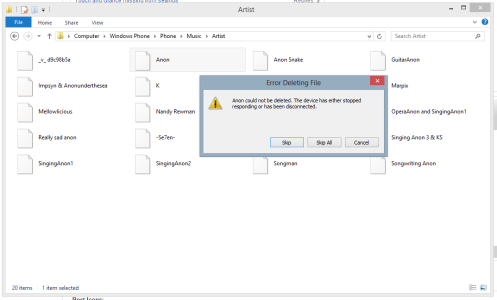
Surprise surprise, another brand new way Xbox Music is a failure. Any ideas on how to fix this? So far I have tried:
- Uninstalling the app: there is no way to do this because it's a system app
- Clearing the cache: there is no way to do this because Windows Phone / Xbox Music doesn't have a function for it
- Deleting the leftover files: there is no way to do this on the phone or on my desktop
Please do not tell me to factory reset my phone because one app is a piece of **** (lol censors). I would appreciate any ideas.
SOLUTION:
I've found a partial solution for this and I'll leave the thread intact in case anyone else needs a solution.
I went into the app and delete each song, one by oned, until they were all gone. A horrible solution that doesn't clear all of the data (recent plays is intact unfortunately) but solves 90% of the problem. God this app is a clustercensor.
- I put music on the phone that I knew I wanted only temporarily, intending to delete it later
- I deleted said music using Microsoft's own Files file manager app in order to get rid of it
- Now the deleted music still shows up in Xbox Music but can't be played because the files don't exist
- Desktop Windows shows some leftover files exist that are causing that problem, but won't let me delete them (see pic)
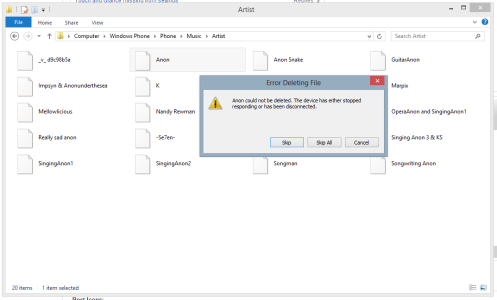
Surprise surprise, another brand new way Xbox Music is a failure. Any ideas on how to fix this? So far I have tried:
- Uninstalling the app: there is no way to do this because it's a system app
- Clearing the cache: there is no way to do this because Windows Phone / Xbox Music doesn't have a function for it
- Deleting the leftover files: there is no way to do this on the phone or on my desktop
Please do not tell me to factory reset my phone because one app is a piece of **** (lol censors). I would appreciate any ideas.
SOLUTION:
I've found a partial solution for this and I'll leave the thread intact in case anyone else needs a solution.
I went into the app and delete each song, one by oned, until they were all gone. A horrible solution that doesn't clear all of the data (recent plays is intact unfortunately) but solves 90% of the problem. God this app is a clustercensor.
Last edited:

