I have a Lumia 830 on trial (denim, on Vodafone). I'm on a corporate 365 plan for email (MidSize Business).
I would like to be able to invite (using my 365 account) an external attendee (Gmail) to a meeting, using the calendar app on this Lumia. I would also like to be able to track their acceptance of the meeting through either the Lumia calendar app or Outlook 2013.
I don't have any problem creating and sending the meeting request out and the appointment shows in both diaries. That's all fine. The issue is specifically about me tracking responses to my meeting request created on a Windows Phone.
If I follow this workflow on the Lumia:
Tap calendar to create appointment
Tap Edit icon
Add someone (my Gmail)
Save
Log into Gmail and accept invitation
I am unable to track whether the Gmail recipient has accepted. When I get the email notification back in my Outlook Inbox, the tracking headers (see attachment - hope it works) at the top have three options: Accepted, Tentative and Declined. All three say "No attendees have accepted". If I open the appointment on my phone and look at the attendees, I don't see the word "Accepted" below the attendee's name.
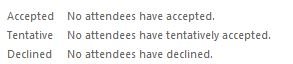
If I follow this workflow on the phone:
Tap to create appointment
Tap Save icon
Tap appointment to open
Tap Edit icon
Add someone (my Gmail)
Tap Save icon
Agree to send out update when prompted
Accept in Gmail
I AM able to track whether the Gmail recipient has accepted. Now, in the tracking headers in the acceptance notification email which comes back to my Inbox, next to "Accepted" it lists the Gmail contact I invited. If I open the appointment on my phone and look at the attendees, I DO see the word "Accepted" below the attendee's name.
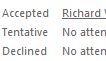
Any ideas? It looks like a bug to me. Or a feature ;-)
I would like to be able to invite (using my 365 account) an external attendee (Gmail) to a meeting, using the calendar app on this Lumia. I would also like to be able to track their acceptance of the meeting through either the Lumia calendar app or Outlook 2013.
I don't have any problem creating and sending the meeting request out and the appointment shows in both diaries. That's all fine. The issue is specifically about me tracking responses to my meeting request created on a Windows Phone.
If I follow this workflow on the Lumia:
Tap calendar to create appointment
Tap Edit icon
Add someone (my Gmail)
Save
Log into Gmail and accept invitation
I am unable to track whether the Gmail recipient has accepted. When I get the email notification back in my Outlook Inbox, the tracking headers (see attachment - hope it works) at the top have three options: Accepted, Tentative and Declined. All three say "No attendees have accepted". If I open the appointment on my phone and look at the attendees, I don't see the word "Accepted" below the attendee's name.
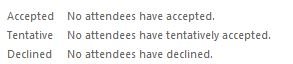
If I follow this workflow on the phone:
Tap to create appointment
Tap Save icon
Tap appointment to open
Tap Edit icon
Add someone (my Gmail)
Tap Save icon
Agree to send out update when prompted
Accept in Gmail
I AM able to track whether the Gmail recipient has accepted. Now, in the tracking headers in the acceptance notification email which comes back to my Inbox, next to "Accepted" it lists the Gmail contact I invited. If I open the appointment on my phone and look at the attendees, I DO see the word "Accepted" below the attendee's name.
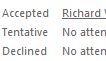
Any ideas? It looks like a bug to me. Or a feature ;-)


