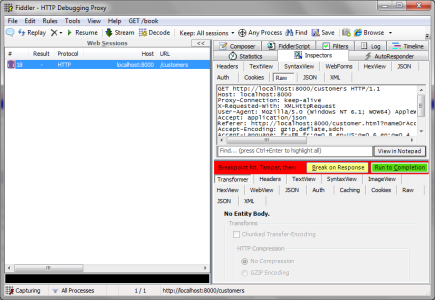Hi Alan,
Well first you need to install Fiddler and check "Decrypt HTTPS Traffic" in the options. Google should help you achieve this.
Fiddler acts as a local proxy and all the traffic generated by your pc goes through it.
When LSRT requests the latest software from the nokia servers, it sends a SOAP request (in XML format) containing information about your phone. What you need to do is catch that information before sending it, change the Product Number and then send it. Fiddler will allow you to do this.
Some steps on how to do this:
1. First, you will need a list of valid product codes of lumia phones. I was able to find one on a forum somewhere but I honestly can't remember the link.
From this list, choose one you know got the update (DE VF in my case).
2. Get your phone's product code. It shows up in LSRT on the bottom left when you connect your phone.
Close LSRT!!
3. Open fiddler, and press CTRL+R. This should open up the Custom Rules. If offered to install some add-in, just skip it. It will open the CustomRules files in notepad.
In this file, search for "static function OnBeforeRequest(oSession: Session) {" without the quotes.
After this curly bracket, add the following piece of code (i will include the above code just for you to see how it should look):
static function OnBeforeRequest(oSession: Session) {
if (oSession.HTTPMethodIs("POST") && (oSession.utilFindInRequest("59W4X0", true) > -1)){
oSession["x-breakrequest"] = "keyword";
}
4. Notice the red text above. Edit that to match your phone's current product code ( the one from step 2 ).
Save and close the file.
5. Leaving Fiddler open, open LSRT and connect your phone. After a few seconds, Fiddler will start to flash.
Now begins the fun part. In fiddler, look for the request that hit the breakpoint set above. It should have a red icon, and when selecting it you should see two buttons on the right (Break on request and Run to completion).
Something similar to the picture below:
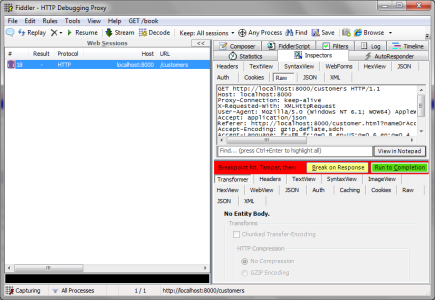
6. Select that request from the left, and on the top-right side click on XML.
This will open the whole XML request in that section of fiddler.
7. Look for your original Product Code inside the request (59W4X0 in my case) and replace it with the one from step 1.
8. Hit run to completion.
9. TA-DAAAAA!! LSRT is now offering you Lumia Denim.
If it doesn't, just try again with a different product code from the list at step 2. To try again, just close LSRT and open it up again (or disconnect/reconnect your phone).
Have fun doing it.