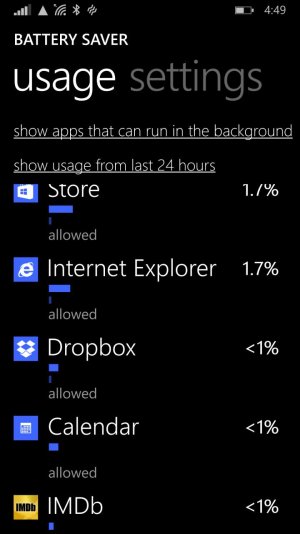Hello everyone. I have a Lumia 930. I wanted to know how to read the battery usage.
It is now nearing 5PM and I have 52% left. I was wondering why I only had 52% left when I had barely touched it all day. So what I did was go into the battery sense and I looked at all the applications that were using my battery life. I can read an Android battery life, but I have a doubt about Windows Phone battery life readings.
So, should everything there with their %s add up to 100%? Because they don't in my case.
So I have a couple of big things, like Line Messenger with 15.3%, Whatsapp 12.6%, Instagram with 3.8%, and OneDrive with 2%. Everything else is 1% or less. So I added EVERYTHING and I got 45... Not 100, and not 48....
Is it that Windows Phone services (like bluetooth, carrier signal, internal processes, etc) are taking up 55% and MY APPS are taking up 45? Or is it that
100% - 52 (what I have left) = 48. 48 - 45 (my apps) = 3% internal processes?
It's quite confusing... Any clarification would be a great help! Thank you in advance
It is now nearing 5PM and I have 52% left. I was wondering why I only had 52% left when I had barely touched it all day. So what I did was go into the battery sense and I looked at all the applications that were using my battery life. I can read an Android battery life, but I have a doubt about Windows Phone battery life readings.
So, should everything there with their %s add up to 100%? Because they don't in my case.
So I have a couple of big things, like Line Messenger with 15.3%, Whatsapp 12.6%, Instagram with 3.8%, and OneDrive with 2%. Everything else is 1% or less. So I added EVERYTHING and I got 45... Not 100, and not 48....
Is it that Windows Phone services (like bluetooth, carrier signal, internal processes, etc) are taking up 55% and MY APPS are taking up 45? Or is it that
100% - 52 (what I have left) = 48. 48 - 45 (my apps) = 3% internal processes?
It's quite confusing... Any clarification would be a great help! Thank you in advance