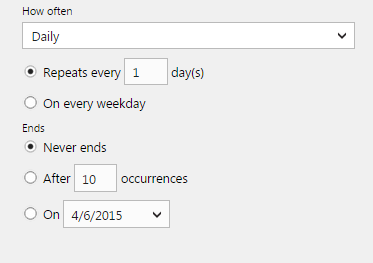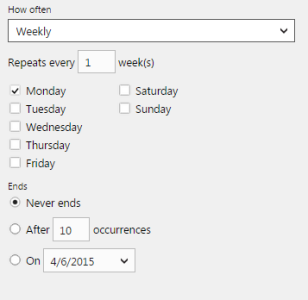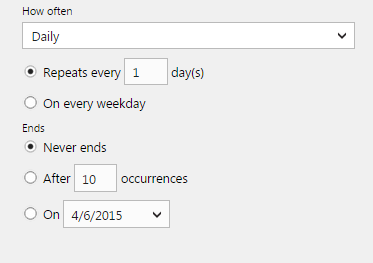Hello,
I work a two day, two night, four off schedule. Is there anyway to get this in the calendar somewhat easily? I've been manually entering it and that is a pain.
Thanks!
You may create this custom calendar schedule using your calendar.live.com account for your Microsoft Account. In your PC browser, log into your calendar.live.com account. In that page, click on the + sign to create a new "appointment". You will be brought to a page where you can enter custom details... including the custom schedule. Make sure that you select "Weekly" as the recurrence, then tick on the days when you usually work.
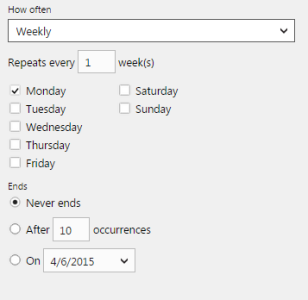
P.S.
Two days, two nights, four days off doesn't add up to seven, but I presumed that Sundays are by default a none-working day. Also, I counted two days and two nights as two full 24-hour periods, so only two "days" (ah, the limitations of language) for those, making 2 + 4 + 1 = 7.
If this is not the case (where your schedule is not weekly and "day" refers to the time when the sun is out), then you could use the "Daily" option, but you would have to create one appointment for each working day in the cycle. For example, if two days, two nights, four days off mean that you work for two days during the daytime, then two days during nighttime and four days off, that gives you an eight-day cycle. You will create four appointments, two for the day (sun-out) work time and two for the night (sun-down) work time... then each make them "Repeat after 8 days".