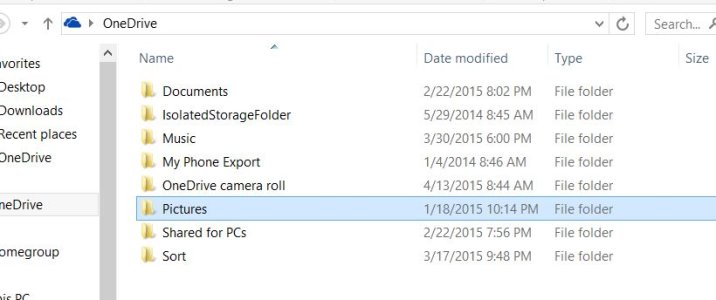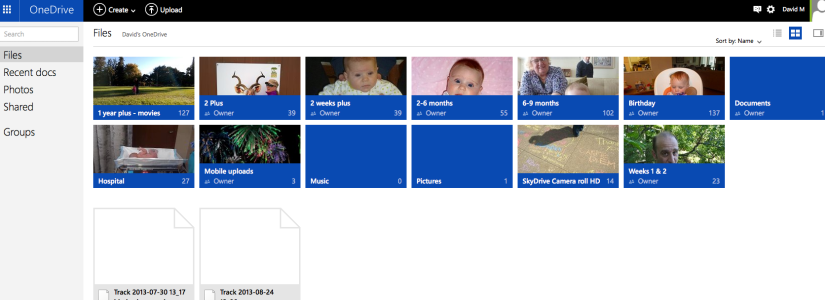Backup & Restore "Saved photos"
My Lumia 920 (Cyan updated) froze while watching a youtube video. The screen showed just a lot of static noise. Had to do a factory reset. All the apps are back and I've synced music using the Windows phone app for Mac.
I'm not seeing a way to restore "Saved Photos." I have my camera roll backed up to OneDrive and I can restore these pics - but that's a pain as many are pics that I had already deleted from my phone due to poor quality etc. I also had about 500 photos that I'd downloaded from my desktop and that folks had texted/emailed me. These are not backed up to One Drive, right? I know I can re-download them from iMac. This is an easy operation.... but I can't recall which pics I had and I have over 25,000 on my iMac.
Basically, I'm asking, is there a way to backup "Saved Photos?" Pics that I didn't take with my Lumia.
Thanks
My Lumia 920 (Cyan updated) froze while watching a youtube video. The screen showed just a lot of static noise. Had to do a factory reset. All the apps are back and I've synced music using the Windows phone app for Mac.
I'm not seeing a way to restore "Saved Photos." I have my camera roll backed up to OneDrive and I can restore these pics - but that's a pain as many are pics that I had already deleted from my phone due to poor quality etc. I also had about 500 photos that I'd downloaded from my desktop and that folks had texted/emailed me. These are not backed up to One Drive, right? I know I can re-download them from iMac. This is an easy operation.... but I can't recall which pics I had and I have over 25,000 on my iMac.
Basically, I'm asking, is there a way to backup "Saved Photos?" Pics that I didn't take with my Lumia.
Thanks
Last edited: