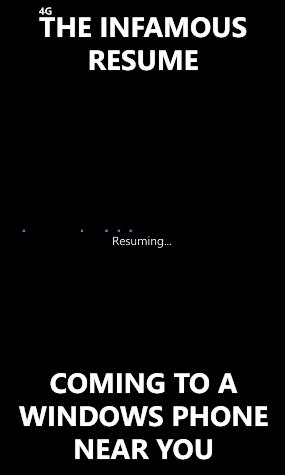The three things that absolute drive me insane (and on some previous version, probably WP7, they didn't exist-- i.e. MS introduced these problems and has tried to pass them off as improvements):
1. The music control overlay USED to be transparent. Why does this matter? Because a) the solid block of gray is ugly; and b) it completely obscures all of the icons for as long as it is on the screen. Transparent controls were a godsend but apparently some idiots out there complained they were hard to see and now we have the gray block.
2. The cursor is impossible to place properly because it is DIRECTLY UNDER YOUR FINGER. How is that a good thing? Didn't anyone at MS realize that, you know, if your finger is on the screen, maybe you shouldn't place the graphical element you're trying to manipulate directly underneath it? Oh wait, someone did-- originally, a long press in a text field would bring up a cursor about a cm above your finger, which you could then move while seeing it. Apparently, more stupid users complained about this, since it wasn't obvious, and rather than educate users, we're stuck with not being able to see the cursor.
3. The #1 complaint of mine-- IE tabs that constantly reload. It's obviously some sort of memory management but I can't figure out when it decides to reload and when it doesn't. I can come from a soft reset, with one tab open, and it will reload. Once again, this is not how the behavior was originally: there used to be a hard limit of 6 open tabs (now it's more or less unlimited) but the upside was you NEVER reloaded a page. It all stayed in memory. Not anymore, also because of stupid, short-sighted users who complained about the hard limit. It's a phone, people. You don't have infinite RAM. Of course a compromise needed to be made if you wanted unlimited tabs "open"-- they would need to reload. So they're not even really open and you just ruined an otherwise good experience.
MS had some really nice UX elements that they completely kneecapped because of user feedback. That's why I wish they took a more Apple-like attitude: end users are, by and large, morons who only care about their one particular usage scenario. These companies have smart software engineers and UX experts working for them and I trust them more than joe schmoe on a message board (see the new OneDrive file implementation in W10 for another example of a great feature being ruined by end user complaints).