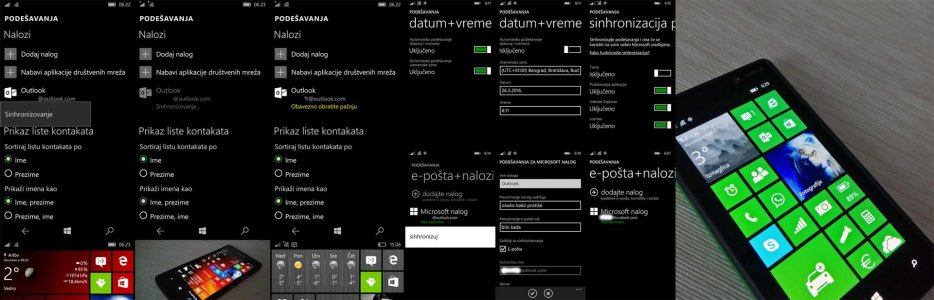- Jul 23, 2015
- 14
- 0
- 0
When I sync it says NOt-Up-to_Date - bougth a brand new Lumai phone last week doing the same thing - I can only update manually and won't do it auto but even when it's done attempting to sync it says not up to date as if it's not connected tried wifi and Data every other mail works ( other outlook,gmail, yaoo etc ) and now that I have Win 10 the newer mail client is doing the same thing in the Mail App when I sync this Error code 0x80070490 comes up as well !!! Any suggestions ?? Ran this by Microsoft from Sept to Jan and got nothing but a random email stating they were still looking into it ! for 8 months!
Whats baffling and a **** off! Is when I use the account as a secondary it syncs fine. And use another email when I reboot the phone. So it can't be the account or it wouldn't sync at all. I wouldn't care except I have made years of purchases with this account that ties my desktop , tablets and phone purchase through the Windows store and my Xbox Live.
Whats baffling and a **** off! Is when I use the account as a secondary it syncs fine. And use another email when I reboot the phone. So it can't be the account or it wouldn't sync at all. I wouldn't care except I have made years of purchases with this account that ties my desktop , tablets and phone purchase through the Windows store and my Xbox Live.