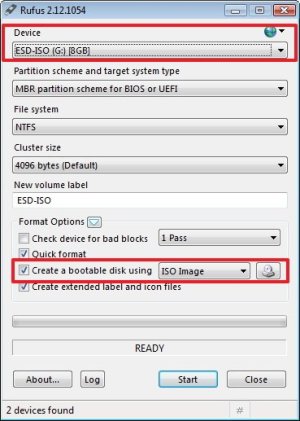This is the conversations so far that was posted in newbie section:
mbdizzy63
I have just bought windows 10 pro. I have Vista. I am trying to update to 10 but, I am having trouble. I have the system requirements except DirectX 9 or later with WDDM 1.0 driver. I tried to update but, I guess my graphics card needs updated. I only have DirectX. I tried to download ISO and RUFUS to a flash drive but, they only download to google. I tried to open RUFUS to set it up for system 32 but, it just disappears as it activates when I click it. I just got Hughesnet Satellite Internet and I can only surf through searching anything first through google. Google is no longer supported and Internet Explorer doesn't work at all. I tried formatting C:/ like the good old days of 95 & 98. But it wouldn't let me. I need help. If anyone could help I would sure appreciate it. Thank you, Mark B.
midnightfrolic
in all honesty, I commend you for even trying to install Windows 10 on hardware that's almost 10 or more years old.
if I were you, I'd get a new computer with Windows 10 already installed. use your Win 10 Pro key to upgrade it to Pro status.
old hardware make your Windows 10 experience that much more frutrating and you'll end up hating windows 10 and MS.
Vista was released in 2006.
Edit: any chance you can get different internet service provider? Like DSL OR CABLE internet?
Golfdriver97
Trusted Member Team Leader
Welcome to the forums. Did you get a USB with Windows 10? You could try forcing the PC to read the USB drive to install Windows.
mbdizzy63
To answer you both in order: 1: I don't have the means to get a new computer right now. Hughesnet or dialup are the only options. This is the country and Southern OH.
2: I bought a USB dvd r/w to install it cuz my old in the case model died. So, how do I force it?
And to reiterate 10 has got to be better than freaking Vista cuz I almost went back to Win 98 when I bought this crap.
mtiede
I'm guessing that if your machine can't handle vista it won't handle Windows 10 either. I had vista and it worked fine.
mbdizzy63
It works it just sucks cuz it won't update google or surf with Internet explorer with hughesnet.
mbdizzy63
I hit a link with google and it won't go there unless I go to google search and click the link there. And sometimes that doesn't work either.
mbdizzy63
Golfdriver97 Wake up I'm talking to you. I can't pm you or contact you cuz this vista crap won't work. I can't get a window when i try to pm or hit contact. This thing won't surf. That's why I want to upgrade.
You said I could force it? But you haven't comeback on here to say how?
So are you gonna tell me how to format C:? When I type "format C:" from the DOS prompt (which I have to shut off the power and restart to get to; "safemode command prompt.") it asks for
(The type of the file system is NTFS
Enter current volume label for drive C .
.
I can't download rufus.exe or Win10_1803_English_x32 (1).iso directly to the flash drive . They are suppose to be 8 gig large according to the windows page. When I download them they aren't that big but, they are like; 3 or 4 gig. But, when I save them to the flash drive from google downloads; it says they are only 96.k large.
Golfdriver97 if you are not knowledgeable enough as a Trusted Member Team Leader. Could you at least get someone on here that is the smartest at this stuff to help me out? I need help bad please!
mbdizzy63
Hello....hello....hello.... is there anybody in there. Just type if you can hear me. I need someone who knows what it's about. come on now I'm really feeling down. Can an admin help me out. I need some friggin help....
That's where the conversation has gotten so far. I need help! I need someone who has some knowledge about vista and windows 10. That's why I came here. Not for misinformed opinions...
mbdizzy63
I have just bought windows 10 pro. I have Vista. I am trying to update to 10 but, I am having trouble. I have the system requirements except DirectX 9 or later with WDDM 1.0 driver. I tried to update but, I guess my graphics card needs updated. I only have DirectX. I tried to download ISO and RUFUS to a flash drive but, they only download to google. I tried to open RUFUS to set it up for system 32 but, it just disappears as it activates when I click it. I just got Hughesnet Satellite Internet and I can only surf through searching anything first through google. Google is no longer supported and Internet Explorer doesn't work at all. I tried formatting C:/ like the good old days of 95 & 98. But it wouldn't let me. I need help. If anyone could help I would sure appreciate it. Thank you, Mark B.
midnightfrolic
in all honesty, I commend you for even trying to install Windows 10 on hardware that's almost 10 or more years old.
if I were you, I'd get a new computer with Windows 10 already installed. use your Win 10 Pro key to upgrade it to Pro status.
old hardware make your Windows 10 experience that much more frutrating and you'll end up hating windows 10 and MS.
Vista was released in 2006.
Edit: any chance you can get different internet service provider? Like DSL OR CABLE internet?
Golfdriver97
Trusted Member Team Leader
Welcome to the forums. Did you get a USB with Windows 10? You could try forcing the PC to read the USB drive to install Windows.
mbdizzy63
To answer you both in order: 1: I don't have the means to get a new computer right now. Hughesnet or dialup are the only options. This is the country and Southern OH.
2: I bought a USB dvd r/w to install it cuz my old in the case model died. So, how do I force it?
And to reiterate 10 has got to be better than freaking Vista cuz I almost went back to Win 98 when I bought this crap.
mtiede
I'm guessing that if your machine can't handle vista it won't handle Windows 10 either. I had vista and it worked fine.
mbdizzy63
It works it just sucks cuz it won't update google or surf with Internet explorer with hughesnet.
mbdizzy63
I hit a link with google and it won't go there unless I go to google search and click the link there. And sometimes that doesn't work either.
mbdizzy63
Golfdriver97 Wake up I'm talking to you. I can't pm you or contact you cuz this vista crap won't work. I can't get a window when i try to pm or hit contact. This thing won't surf. That's why I want to upgrade.
You said I could force it? But you haven't comeback on here to say how?
So are you gonna tell me how to format C:? When I type "format C:" from the DOS prompt (which I have to shut off the power and restart to get to; "safemode command prompt.") it asks for
(The type of the file system is NTFS
Enter current volume label for drive C
I can't download rufus.exe or Win10_1803_English_x32 (1).iso directly to the flash drive . They are suppose to be 8 gig large according to the windows page. When I download them they aren't that big but, they are like; 3 or 4 gig. But, when I save them to the flash drive from google downloads; it says they are only 96.k large.
Golfdriver97 if you are not knowledgeable enough as a Trusted Member Team Leader. Could you at least get someone on here that is the smartest at this stuff to help me out? I need help bad please!
mbdizzy63
Hello....hello....hello.... is there anybody in there. Just type if you can hear me. I need someone who knows what it's about. come on now I'm really feeling down. Can an admin help me out. I need some friggin help....
That's where the conversation has gotten so far. I need help! I need someone who has some knowledge about vista and windows 10. That's why I came here. Not for misinformed opinions...