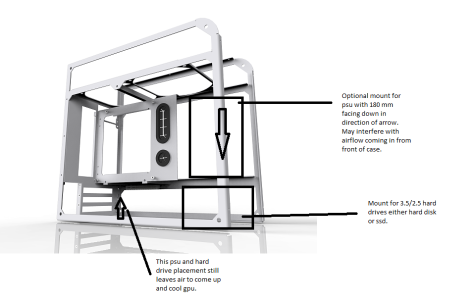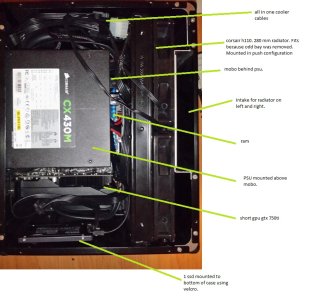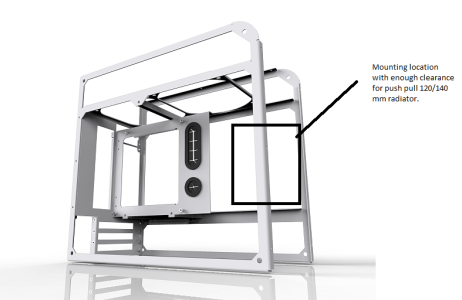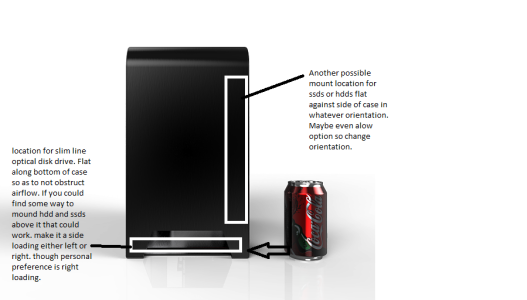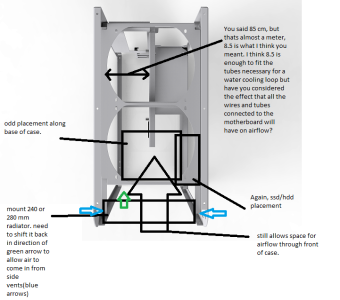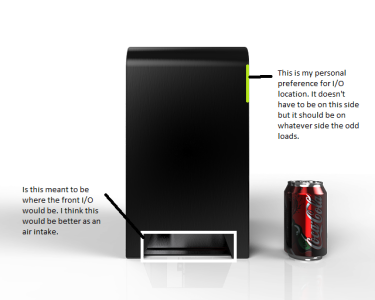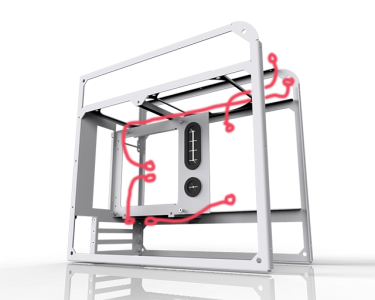Okay, back for the second round...
[Image #6]
I think the side panel window should be optional.
Agree. It likely won't make a difference in terms of price (or at least not one worth mentioning), but that will be an option.
[Image #6]
This picture shows my thoughts about the clearance from side of case to motherboard. If you could give some assurance of air still being able to flow over the motherboard that would be good because with all the tubes and cable I'm imagining, airflow seems to be hindered.
This is something I'm aware of, but I have yet to run a fluid dynamics simulation that includes tubing, so I don't have any hard numbers to go on. This is my current thinking:
We'll have at least three tubes running through that 85mm wide cavity. I think the tube connecting the CPU block to the GPU block can almost be ignored, as it will be rather short and not run the length of the cavity. That leaves us with at least two tubes. This is one possible configuration I currently envision (having the radiator ports, pump and reservoir at the back of the case is also possible.):
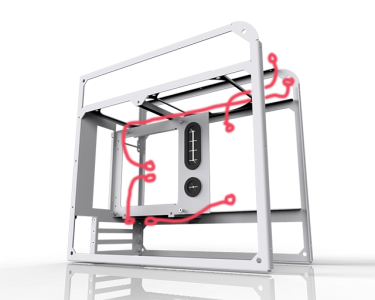
Here, one tube is routed along the flange across the top of the motherboard tray. The other is routed strait from the GPU port to the pump. I don't think such a setup would notably impact airflow within that 85mm cavity. But again, that is just my gut feeling. There is nothing scientific about it. Are you less optimistic?
[Image #7]
This image addresses the location of the frond I/O. From one of your first posts I believe this is where you said you wanted to put the front I/O. I think it would be better used as an air intake for the front radiator. Plus putting those inputs on the very front of the case would disrupt the minimalist clean look of the front. I have indicated wher I think the front I/O should go.
{quoted from image: this is my personal preference for I/O location. It doesn't have to be on this side but it should be on whatever side the ODD loads.}
I think I owe you a better rendering of how front I/O is intended to look. It's not really apparent from the current set of pictures. If you look closely at the front picture in your post, you'll see that the marked area is just a cut-out. The actual I/O panel will be set back about 2/3 of an inch. I'll provide a better rendering soon to visualize it.
The reason I'd prefer I/O to be at the front is due to accessibility. Anything on the sides is always problematic. What if one person using the case is a leftee while the other a rightee? What if the LAN party you're visiting doesn't allow the same placement as you've got on your home desk? What about the student who regularly moves back and forth between their dorm room and their parent's house, where the case can't be setup in the same way. I'd like a case where that isn't a pain.
I was actually opposed to the ODD being side loaded too, but I eventually decided it might be the best solution, and not too much of a compromise since ODD's are on their way out anyway. Still, I haven't quite yet abandoned the idea of it being top loaded either. I doubt that is how it will turn out, but I'm not ready to rule it out entirely yet either.
The I/O panel is really important however, and used often. I don't want it to ever be hard to reach or even inaccessible. That's why I'm hesitant to place it on the sides.
What are your thoughts?
[Image #7]
I do not think three pci slots are needed. But if there is a graphics card that woud use them then I am not against them.
This is an example of a GPU that is three PCIe slots wide.
Such beasts do exist. On the other hand, this case is targeted at people who intend to water cool, and today water cooling the GPU is much more interesting than water cooling the CPU. However, a water cooled GPU is at most one PCIe slot wide. In that configuration it's most likely the three PCIe slots are just a waste of space. That is the dilemma I have. The more I think about it, and the more I consider the intended audience, the more I'm inclined to think that a smaller case with just two PCIe slots would be preferable to a third PCIe slot.
Anyway, I've noted your vote. I'm also leaning in that direction, and I hope more people chime in on that aspect as well.
[Image #7]
While on the graphics card. How will it be secured. In a regular configuration the graphics card is secured by the pci slot screw and the pci lane so. But with this pci extencsion cable it seems like the graphics card is secured only by the pci slot which doesn't seem adequate.
Take a look at image #10 in my second post. The white PCIe socket you see there represents one end of the PCIe extension cable. That is mounted/soldered onto a PCB, which is itself securely fastened to the case. You can't see it here, but it will be even more rigid than the socket on your motherboard. As such, mounting of the GPU will be pretty much the same as if it were plugged into the motherboard. PCIe slot, socket and screw will hold it in place exactly as if it were in the motherboard.
[Image #7]
Also, will the pci extension cable introduce any latency to your knowledge?
No. Again, take a look at image #10 in my second post. Below it I've included a link to a blog post where someone tested some of the best and worst PCIe extension cables. Latency was never a problem. With some of the cheaper extension cables stability can be an issue though. I've put a lot of effort into getting a high quality custom built cable. Considering it will be almost identical to the high quality cable used in that test, but only 10cm long instead of 25cm or even 50cm, there will be no problems whatsoever. Guaranteed (I have a background in electronics engineering, so I understand the complexities related to high frequency signalling).
[Image #7]
Lastly dust. This case has alot of air intake, how will the dust be managed. I assume some dust covers will be used. But does that mean an extra large dust cover for the right side panel next to the psu?
Yes, a magnetic dust filter will cover almost the entire inside of the right panel.
[Image #7]
One point I want to make about all these options I have mentioned is customizability. I do not expect nor do I think it is possible to mount all the things I have mentioned at the same time. But providing the ability to mount all of them is a service to your potential customers. Someone may want only 1 radiator and tons of hdd/ssds. The ability to do that should be possible. Someone may want to mount two 280mm radiators both in push pull config and just one ssd. If possible, that should be an option, for someone wanting to mount two large radiators and tons of storage and an odd, that may not be possible and those people should probably consider a larger case or suffer serious air flow problems. But all of these options are possible in this case in my opinion. Granted I haven't gotten out my measuring stick and made precise measurements.
I completely understood that point, even without you making it. I also completely agree.
[Image #7]
This was a lot to write and may be easier to explain/discuss over Skype or something.
I agree. If we continue this discussion in this intensity I'd also prefer Skype ;-) PM me and we can set that up!