Drael646464
New member
But it doesn't have live tile feature right
Of course , it just as widgets. It's android, people just do this to make their phone feel like home because they miss win10m.
But it doesn't have live tile feature right
i just can't get used to the UI on android, feels gaudy
Yeah it swipes to an app list like win10m.Does this have swipe right for app list, swipe left to get back to tiles screen, and transparent tiles?
Was trying to set up a windows like UI on my mum's android, and installed square home, but its kinda a dogs breakfast. Has the app list which is something, but it's not as intuitive as the real UI, and looks ugly.
It's like Windows 10 mobile, but with apps!
It does for the most part like texts email some weather apps windows Central appBut it doesn't have live tile feature right
That's right it's a launcher made to emulate it not be it.but its only a launcher,using windows phone 10 fully difference experience

What does the desktop on your PC look like? Don't you have a grid of icons? To me, my PC and my Android and iOS devices look similar, much more similar than my PC and my Windows phone. The only time you see Live Tiles on a PC is when you click the start button, and that's usually for only an instant.



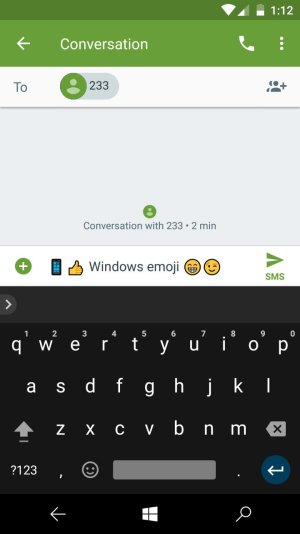
It's ok I guess? Don't get me wrong it looks really convincing especially with the modified navbar,
What does the desktop on your PC look like? Don't you have a grid of icons? To me, my PC and my Android and iOS devices look similar, much more similar than my PC and my Windows phone. The only time you see Live Tiles on a PC is when you click the start button, and that's usually for only an instant.
but its only a launcher,using windows phone 10 fully difference experience
Can you do 4 columns of tiles, or just 3?
I don't have an Android anymore, just wondering how closely it can mirror W10M.

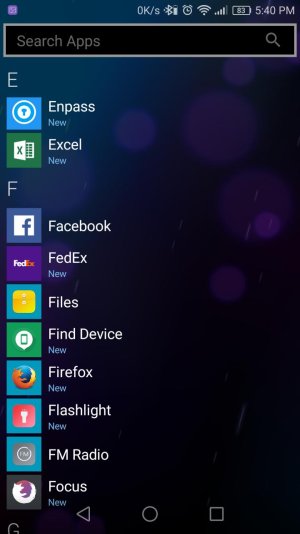
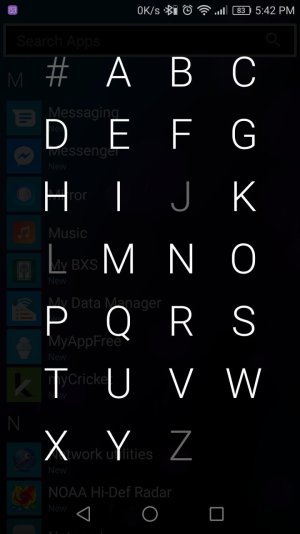
Where do I get the navbar!? I need that! I'm using this launcher, and love it. Works smooth and flawless on my Honor 5X, now that I've done some tweaking. I've tried to do some searching for a navbar like that, but can't find it. Help please.
The biggest gripe I have so far is that I haven't found a system "theme" that will allow me to make all the apps default to a dark theme, and not all apps have a dark theme available. Very few that I use have a dark theme. Alas... I like the dark themes.


