This is an EXCELLENT article and thanks for taking the time to explain. Now I want to just go buy a L1020 now.
Thanks for the kind words!
Added some example pictures to the end of the guide to show the kinds of results it's possible to get.
This is an EXCELLENT article and thanks for taking the time to explain. Now I want to just go buy a L1020 now.
Hello, sorry for this very newbie question, (i am not really into photography, but the time I saw your post, seemed like I want to be one Lol)
How do you do Focus shot? Where only the thing in the center gets the "NOT-Blurry" effect of the camera? I am just using the in-built camera of L620Don't want to have some third party application though.
You can do this with the native camera app. Change the Scene to "Close-Up" and put your camera close to your subject. The background will be blurry. If you want more refined manual focus you can use third party apps or you can wait for Nokia Pro Camera (on 92x series first, but who knows, it might go to others later on).
Yeah the native camera app is the one that comes with WP8. If you go to photo settings> it will be the very top item. It should look like below:
View attachment 38216
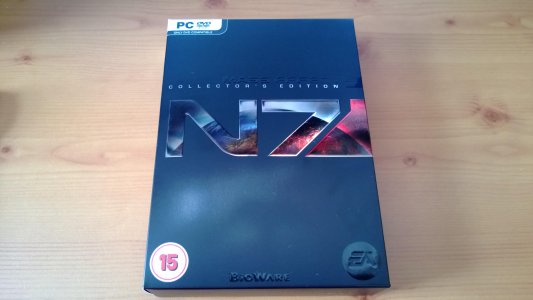

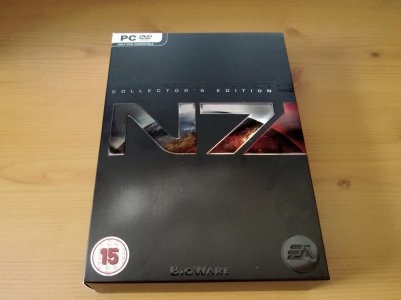
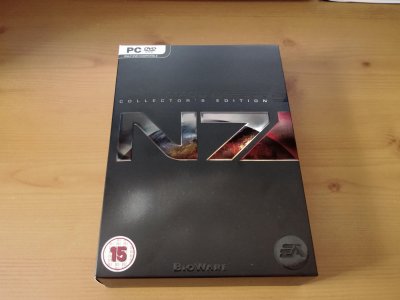
try Sunny - not so yellowish as Cloudy, but still should produce better reds.

In ProShot there's also a custom white balance option you can use to fine tune the balance, which you might find useful.
Where abouts can I find that setting?
Yeah those are the settings I see too. Maybe it changed with the last update?
And my bad calling is sunny. It is indeed the daylight setting I am referring to. I think because of the icon I called it sunny lol.


