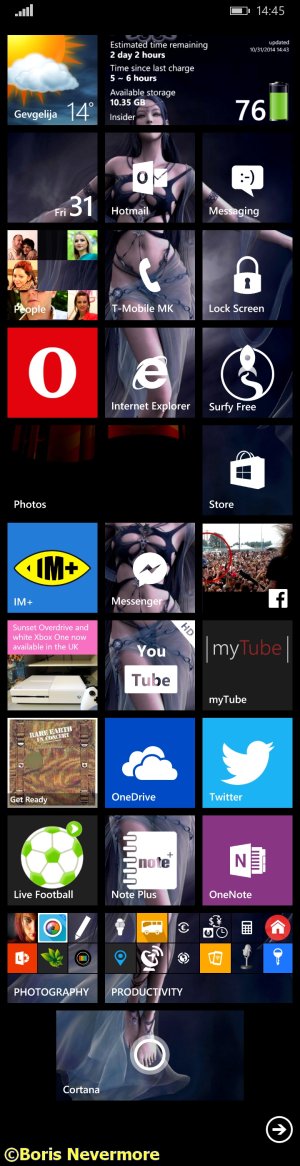BananaMystica
New member
So, only NEE has fw 2424.14.9.4 as of now? I wonder what did Sams fixed in it? :eck:
This makes me want to get that .4 fw.
This makes me want to get that .4 fw.
I read the last few pages, but is there any proof of PfD getting the official 8.1 update? i have PfD installed (Changed to CSC:ATO) and disables PfD 2 weeks ago. But no updates yet.
And is there a risk that, if you keep the PfD on, you won't get the official 8.1 update? like, if versionnumber is higher then X, no official update for you!
Yes, I just got the new firmware yesterday and I'm using the PfD. All you get is the firmware update and not the OS update as well.
My ATIV doesn't offer the ATO CSC.
Set CSC to ETL, WP 8.1 (Full not Developer) is now installing...
Only 3 months behind the same upgrade for Lumia 520!
name: Master Ativ S? What is this?
Damn, I really hoped that I would get the update before Boris
@ Boris, and what are your findings with WP8.1. Do you love it as you did with GDR3?
Please don't answer. Just enjoy it this weekend and check back later. Maybe in a new thread too.
Cheers
As I said before I will play with it for a while and get back with findings, so far looks awesome. And I am not leaving this thread, cuz there are so many other people needing help about their ATIV S' getting the update.
P.S. I tested camera bug first... It's GONE. Lol, camera works perfectly on my ATIV S.
Did you keep PfD on? or off?
And is the camera reset thingy gone? thats the big reason i want the update.
Remember when we said (you and me) that maybe Samsung is waiting to see the feedback from Lumia users so they can know what to fix, what to change. etc? Guess we were right about that, they got us All In One package, lol.Those of you asking if this is GDR1, it certainly is. This is the reason we were all waiting for so long.
Have you guys noticed the new boot screens as well, the first one is similar to the Windows 8.1 boot screen and the Samsung ones now just say Samsung? I know that's just a small thing but it's a change.
I was on CSC BTU with DP 8.10.14192.280 and overnight I received the official Samsung 8.1 FW 2424.14.9.3
I had disabled the DP before receiving the update, but I think I would have been offered it anyway. No problems to report during or post upgrade.
Pleased I didn't risk flashing back to 8.0 GDR2 now!
Pleased I didn't risk flashing back to 8.0 GDR2 now!
And for those not in the UK, could you tell what you see?:devil:Those of you in the UK who DIDN'T install the PfD, try pressing the search button or looking under C in the app list ;-)