neo158
Active member
Well, a factory reset is easier than switching out batteries but I did give it some time on my ATIV S before a factory reset as well.ThanksI think I I will leave it running for a while longer before I decided on the next step.
Well, a factory reset is easier than switching out batteries but I did give it some time on my ATIV S before a factory reset as well.ThanksI think I I will leave it running for a while longer before I decided on the next step.
Oh no, I won't switch back to COA. I already installed what I need and will stick with NEE.Did you change the CSC back to COA, that might be why backups won't restore.
Congrats bro, enjoy the beautiful and fluid 8.1.1 on your Ativ S
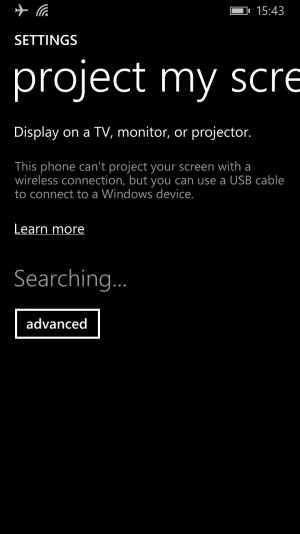
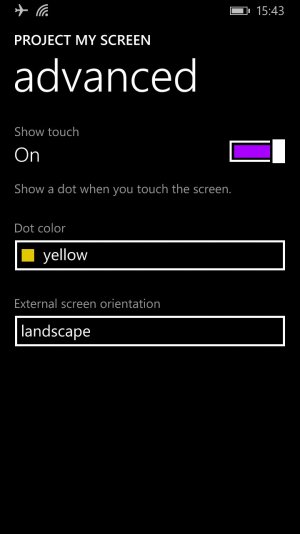
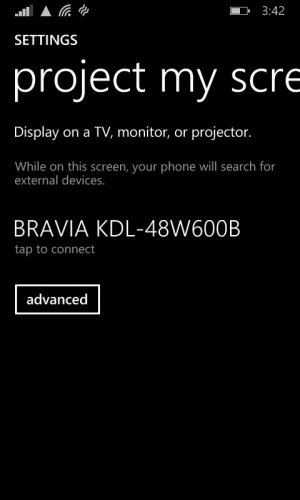

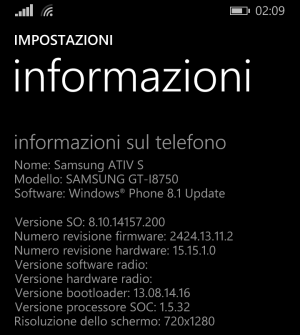
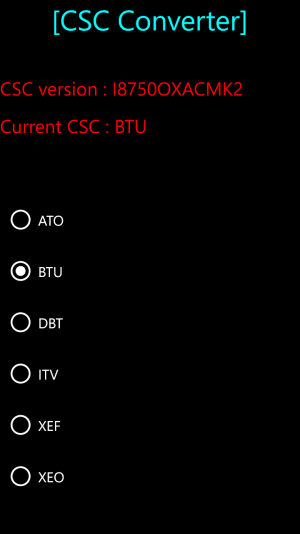
Sorry the hear that.Help Please!
My phone just updated and started continuously rebooting.
Tried press Down key and power and get a electric sign and a cog?
Any ideas how to get it to load past the windows logo!
I flashed GDR3 to have my Ativ S backinfinite reboot
That's normal, cuz when your lock screen is password protected, if you tap let's say Wi-Fi, it will toggle the wifi, but if you tap it twice (double tap), it should be getting you to the Wi-Fi settings, but since your screen is pass protected it will ask you for the password. Same goes for Bluetooth, Camera and Rotation Lock, cuz they are quick toggles, they don't go deeper than that.
Alternatively you can switch that off from settings, so the only time you can swipe down the Notification Center is when your device is unlocked. Hope I made it clear, cuz i was about to go to sleep and i am very sleepy atm, but i saw your question and had to answer you.
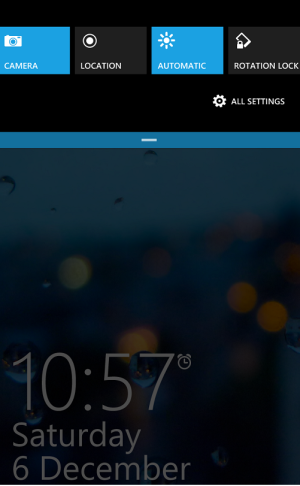
View attachment 90089View attachment 90090
I was forced to flash back a GDR3 ROM ...
I lost my original CSC (I never understood what it was as it was showed as an empty string ... )
Now I can't get the Samsung Firmware update any amore ...
I tried both ATO and BTU and I tried changing region to Sweden or England.
Some one could tell me what should I do to trigger the firmware update ?
As I remeber from reading this thread before (maybe things changed or I'm wrong) updating from WP8 GDR3 to 8.1.1 was problematic, you may get software update, but no firmware update... so as it is suggested in first post in this you should instead flashed GDR2 (ATO), then get OTA GDR3 and finally get official 8.1.1 with firmware.
Boris,
Thanks for interrupting your sleep to reply. I think I did not explain myself properly in my previous post.
I have a password set on the my lock screen. With my locked without entering the lock screen password, I am able to access the Action Centre and when I put camera icon there I can startup the camera and take a picture.
But my phone is still locked with password!!! Not sure if its a ATiV S or WP 8.1.1 problem?
View attachment 90093
I did understand you good, that is not a flaw, that is how it supposed to be with the OS.
The thing that you can access your cam is because, there is also an option for the camera to be launched with long press on the physical cam button even when the phone is locked. So, it had to be the same when you lunch the camera from notification center when your phone is locked. It's the same operation but lunched from different places, understand?
Hope I made it more clear for you now, cuz now i am not sleepy like I was the other night, lol))
Help Please!
My phone just updated and started continuously rebooting.
ATIV S doesn't support Miracast while your Lumia 635 does.
Good explanation Dusan, I was about to suggest Dragone the same. Guess Dragone get the MS update but left with the firmware from WP8 GDR3.
Me too! I was on CSC ATO WP 8.1 Update 1 (not PfD) and it had been working perfectly for the last few weeks. Today it installed an update and went into the reboot loop. I've had to downgrade and have now allowed it to update again. Fingers crossed!
As I remeber from reading this thread before (maybe things changed or I'm wrong) updating from WP8 GDR3 to 8.1.1 was problematic, you may get software update, but no firmware update... so as it is suggested in first post in this you should instead flashed GDR2 (ATO), then get OTA GDR3 and finally get official 8.1.1 with firmware.


