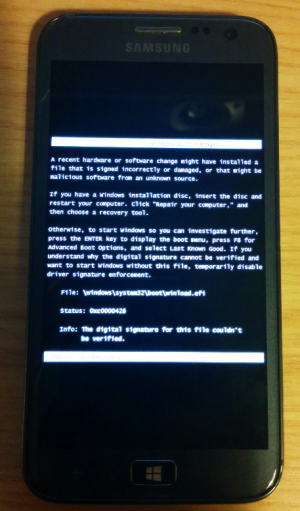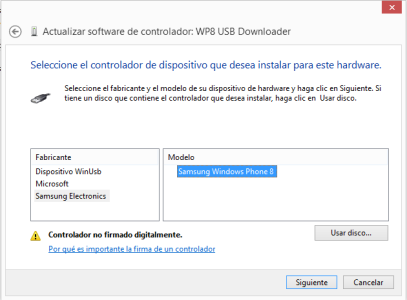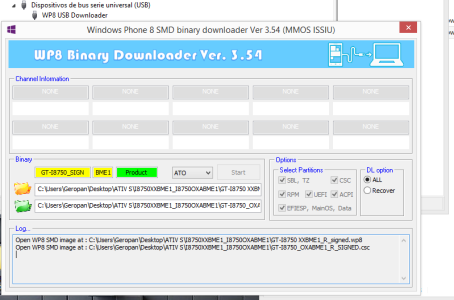Boris NevermorE
New member
Wow, now that's what I call a devoted developer, kudos to you sir.Hello, i am a developer for AccuWeather, and I was just reading through this thread. I was hoping you guys who are experiencing the issue would be able to help me out with a few more details.
1) Can you confirm for me, that the application was working fine prior to the updated firmware
2) Post firmware update, the application would crash immediately
2a) Would the spash screen (AccuWeather on a light blue background) show ?
3) What version of the application is currently crashing
4) Have you tried to uninstall and re-install the application from the store?
Thanks much guys, and i will be working to get this resolved as soon as possible.
Ok guys here is your chance to talk to the developer, write your comments here.
Anyway, I too have some suggestions and reports but I'll do that from the app feedback link.