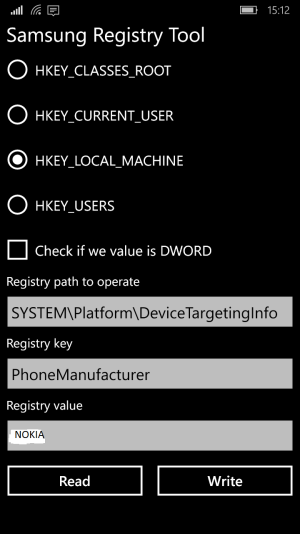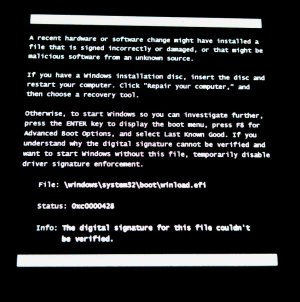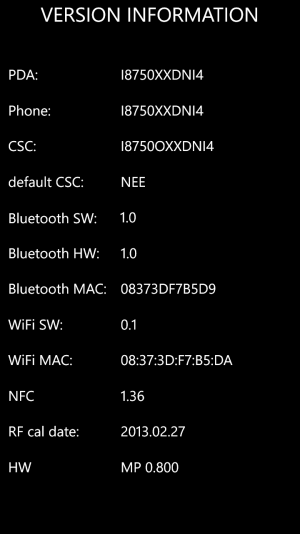HELP HELP HELP!!!
Guys, I really need help, guess my ATIV S got F*cked up.
First let me clear some things:
- I didn't install any app in the last 7 days, The phone was working perfectly up to 2 hours ago.
- I pull out the battery when this (see attachment) first ocure
- Restart the phone, again this (attachment)
- Did a manual hard reset, and after the spinning wheels finished, I got this again (attachment)
Please If anyone saw this before and know some fix for it? Or I need to go to the less wanted option now, to flash it with a new software?
Thank you in advanced, hope someone have a solution, maybe Grozaman?
 View attachment 118784
View attachment 118784
What firmware issues are there?