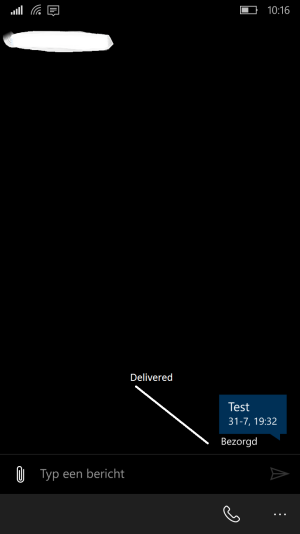I think I did my interop with WP8.1.1 with latest FW, however, if Microsoft made Preview for Developers unavailable I don't know how you could do it.
If you have W10M you can install Interop Tools that you can find on xda. The latest version is 1.7beta, you can just download the file and email it to yourself or put it in onedrive in order to access it on the phone. Just click on it and it should install itself (sometimes it takes a few minutes to be found in the app list). Interop tools should not need any interop unlock and still give you the possibility of hacking the registry.
Otherwise you can try and download Interop Unlocker by -W_O_L_F- (xda user) and deploy that. It will guide you through interop unlocking your device, but I don't remember if it's for wp8.1 or w10m... Finally, you can try with other interop unlockers, however I think they don't work on GDR3 and latest firmware because they used to rely on a bug in the samsung's hidden system analysis app which I think they fixed with the firmware update.
If you can't find any other way, there is a thread on xda called New Custom SPVRom Firmware for ATIV-S where the user spavlin made available both redstone and w10m roms for us to install directly by flashing them on the phone. I have personally not done it, but other users have, so it works. Actually if you were to go down this route I would love to have a detailed how-to, as knowing if interop tools works without interop unlock to modify the registry (I installed it with my phone already unlocked, so I have not tried it first hand, even though it should work!)