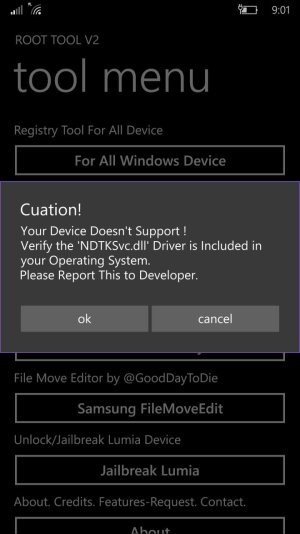Sabir Nadaf
New member
Sorry, been busy losing my job due to workforce reduction. Not a good thing. Anyway.......
Update: I performed the battery drain till dead and recharged my wife's phone; After charging full, it said she had 7 days and 19 hours left. Not quite sure I believe that but that's what it said. I did the same thing with mine to see if I could get any better than the 2 days and some hours; no luck there. Still the same 2 days and some hours. That's just another reason I don't believe hers.
So, bottom line, try the battery dead thing if you haven't yet. It might work. Another thing, as mentioned before, make sure you turn off useless background apps; they can drain a battery quickly. Also, how is your phone network signal? If that is week or null, the phone will keep trying to find one. When in areas with week or no signal put the phone in airplane mode; this will stop the phone from seeking a network. If you need wifi or bluetooth, you can turn those back on in settings with airplane mode still on.
My battery drains only if i use internet. Calls videos camera all use battery a bit more but can be ignored. But internet uses battery 5 times more faster. When last time i updated my phone to win10 i tried full battery drain but it did not help.
Any i m sorry that u lost ur job.