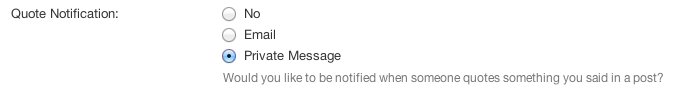I love the discussions in the WPC Forums and only have one "small" request...
I don't need email notification when someone likes, thanks, or replies to something I've posted. I'm here often enough to check the notifications in the Forums heading. But would it be very difficult to add a notification there for quotes?
i.e., someone may not click the like or thank buttons, but may reply or, more likely, reply and quote me. The only way to find out is to view threads in which I've participated and scan through all the posts that follow my own...
Thank you, WPC team, for taking such good care of all 220,000 of us!
I don't need email notification when someone likes, thanks, or replies to something I've posted. I'm here often enough to check the notifications in the Forums heading. But would it be very difficult to add a notification there for quotes?
i.e., someone may not click the like or thank buttons, but may reply or, more likely, reply and quote me. The only way to find out is to view threads in which I've participated and scan through all the posts that follow my own...
Thank you, WPC team, for taking such good care of all 220,000 of us!