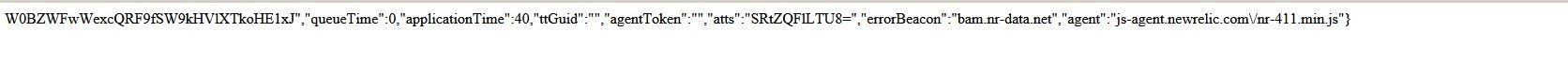Yesterday from about 12 noon (UK time) I tried to respond to a thread that I started earlier this week but with the exception of 2 unrelated ones that I did as a test I don't seem to be able to post to this thread, I had tried reducing the size of my posting to see if I had exceeded any of the limits (if any) but not even a 2 liner would get through. I mostly prepare my answer/questions in MS word, then cut and paste then into the forum. I have done this before with no problems! is this likely to be the cause of the problem with this forum site?
When I click on Submit, some times I get an Explorer box saying something like "do you really want to leave this page?" other times I get a new untitled page just with some text this is a view of one of them.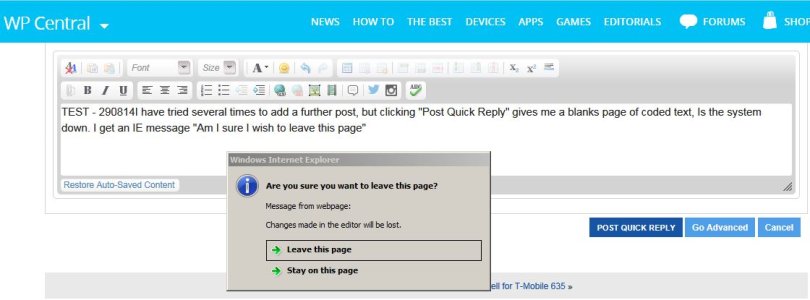
I will await your advice before trying again. I gave up yesterday after trying over a period of about of nine hours.
Perhaps you wont get this !!
When I click on Submit, some times I get an Explorer box saying something like "do you really want to leave this page?" other times I get a new untitled page just with some text this is a view of one of them.
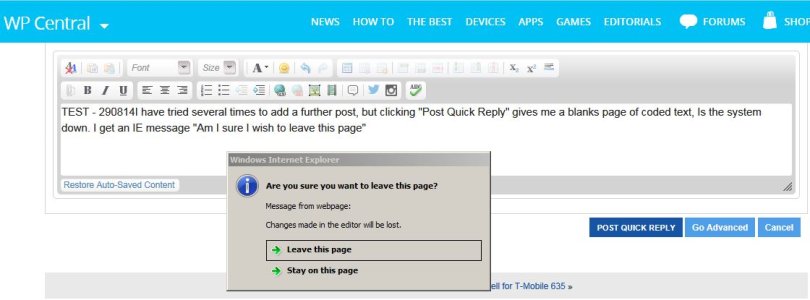
I will await your advice before trying again. I gave up yesterday after trying over a period of about of nine hours.
Perhaps you wont get this !!