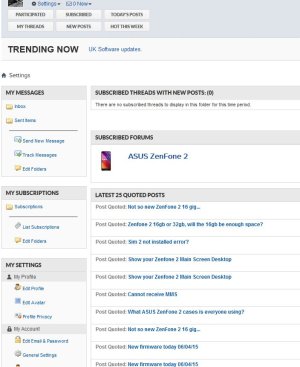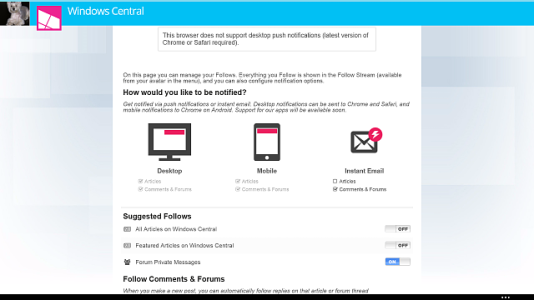I subscribed to several forum sections and chose the option to only be notified of new posts in my control panel. Where is my control panel?
Where is my control panel?
- Thread starter Drew Neilson
- Start date
You are using an out of date browser. It may not display this or other websites correctly.
You should upgrade or use an alternative browser.
You should upgrade or use an alternative browser.
RumoredNow
New member
I did a short guide on Follows some time back... http://forums.windowscentral.com/forum-help-videos-guides/411648-manage-your-follows.html
If you mean something else, let us know and we will try to help.
If you mean something else, let us know and we will try to help.
Try this:
1. Click on your avatar at the top left of the page.
2. Click on "Windows Central Forums".
3. Click on any topic. For this demo, lets click on "Windows 10 Hub".
4. Click on any sub-topic. For this demo, lets click on "Windows 10 Mobile".
5. Click on "subscribe".
6. In the "notification type" drop-down menu, select "through my control panel only". Notice how it says "you can choose to only display the subscription in your control panel."
7. Click on "add subscription".
I followed those steps and subscribed to several forum sections, but when I click on my avatar, select my name, and click "manage profile", on the page that follows, in the section "your subscriptions", I see nothing. Why?
Further, why does the notification type drop-down menu use the phrase "control panel" when there does not appear to be anything named "control panel" on this site?
1. Click on your avatar at the top left of the page.
2. Click on "Windows Central Forums".
3. Click on any topic. For this demo, lets click on "Windows 10 Hub".
4. Click on any sub-topic. For this demo, lets click on "Windows 10 Mobile".
5. Click on "subscribe".
6. In the "notification type" drop-down menu, select "through my control panel only". Notice how it says "you can choose to only display the subscription in your control panel."
7. Click on "add subscription".
I followed those steps and subscribed to several forum sections, but when I click on my avatar, select my name, and click "manage profile", on the page that follows, in the section "your subscriptions", I see nothing. Why?
Further, why does the notification type drop-down menu use the phrase "control panel" when there does not appear to be anything named "control panel" on this site?
Guytronic
Ambassador Team Leader
I don't see "settings" under my username. I am logged in. Please give me step-by-step instructions, starting from the homepage, for how to get to my control panel. Note that I am on Windows 10 Mobile and don't have a PC. I can temporarily change my browser settings to prefer the desktop version of sites, but I'd rather use the mobile version of this site.
Guytronic
Ambassador Team Leader
I am on Windows 10 Mobile and don't have a PC.
Ah I see.
We didn't realize you were using the mobile browser.
RumoredNow
New member
...
I followed those steps and subscribed to several forum sections, but when I click on my avatar, select my name, and click "manage profile", on the page that follows, in the section "your subscriptions", I see nothing. Why?
Further, why does the notification type drop-down menu use the phrase "control panel" when there does not appear to be anything named "control panel" on this site?
When you tap "Manage Profile" you are going to your Profile Control Panel.
Tap on "Manage Follows" to go to your Subscription Control Panel.
Recently they changed Subscription to Follow, but I guess the name change does not appear everywhere.
In the list of Follows or Subscriptions in that control panel, Blog comments appear on top of the list, then Threads, then Forums at the bottom of the list.
I've just double and triple checked via Mobile View on phone and the path is exactly the same as desktop.
James Falconer
New member
@RumoredNow - good stuff!!
@Drew - be sure to reach out if you need anything else. Great to have you here!
@Drew - be sure to reach out if you need anything else. Great to have you here!
gwinegarden
Member
When you tap "Manage Profile" you are going to your Profile Control Panel.
Tap on "Manage Follows" to go to your Subscription Control Panel.
Recently they changed Subscription to Follow, but I guess the name change does not appear everywhere.
In the list of Follows or Subscriptions in that control panel, Blog comments appear on top of the list, then Threads, then Forums at the bottom of the list.
I've just double and triple checked via Mobile View on phone and the path is exactly the same as desktop.
Not on my S2 using either version of IE.
RumoredNow
New member
Not on my S2 using either version of IE.
None of it applies?
It's working with that exact path for me on my 2520 RT 8.1 in Mobile IE or Desktop IE.
I can bork it in Desktop IE so that Manage Follows gives me a garbled page, but only if I turn on compatibility view. I can't create any problems in Mobile IE.
Could you give more details and/or provide screenshots?
gwinegarden
Member
None of it applies?
It's working with that exact path for me on my 2520 RT 8.1 in Mobile IE or Desktop IE.
I can bork it in Desktop IE so that Manage Follows gives me a garbled page, but only if I turn on compatibility view. I can't create any problems in Mobile IE.
Could you give more details and/or provide screenshots?
This is what I see on my PC running 10 using IE
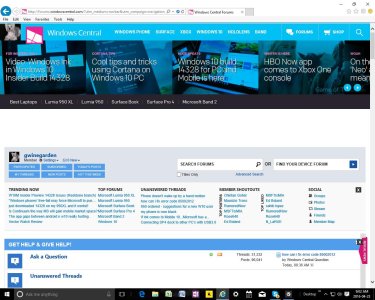
This is what I see on my S2 using 8.1 and IE
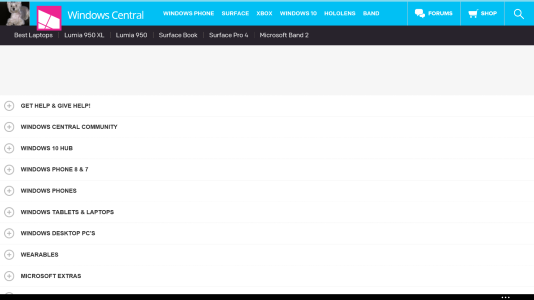
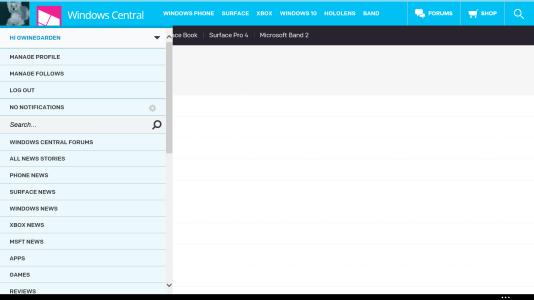
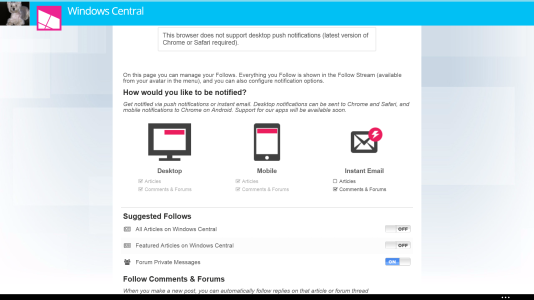
RumoredNow
New member
gwinegarden
Member
Why mobile? It's useless, no Participated, no Likes, etc. basically nothing. And I see a list under "Your Follows" but I cannot look at any just the list.
This happens on the desktop version as well, so why not fix it?
This happens on the desktop version as well, so why not fix it?
RumoredNow
New member
Why mobile? It's useless, no Participated, no Likes, etc. basically nothing. And I see a list under "Your Follows" but I cannot look at any just the list.
This happens on the desktop version as well, so why not fix it?
Why mobile probably goes to the browser user agent in RT versions of IE.
That panel is for managing (deleting or toggling off) follows and changing how you receive them. However, it is the exact same look and function as on desktop view.
You'd like the list of follows to be hyperlinks?
To also include how many Likes that comment drew?
Not sure what Participated means... Is that the total # of comments on that Article?
I'm not sure I have it quite clear what you are asking for...
gwinegarden
Member
Why mobile probably goes to the browser user agent in RT versions of IE.
That panel is for managing (deleting or toggling off) follows and changing how you receive them. However, it is the exact same look and function as on desktop view.
You'd like the list of follows to be hyperlinks?
To also include how many Likes that comment drew?
Not sure what Participated means... Is that the total # of comments on that Article?
I'm not sure I have it quite clear what you are asking for...
Did you look at my screenshot, from W10? You can clearly see things like "Participated", mail etc.
It's very simple, I want it to work the way it did up until a few days ago (exactly like the screenshot from my PC). I've had the S2 since the day it was released and this never happened. Even my wife's $100 7" HP tablet, with 8.1, shows the forum correctly.
I have never had issues with any other site, including your main sites, only the forums and only recently. So, I am pointing my finger at whoever, at Mobile Nations, has caused this issue.
RumoredNow
New member
Ah... We are off of the Follows Panel then and onto something else.
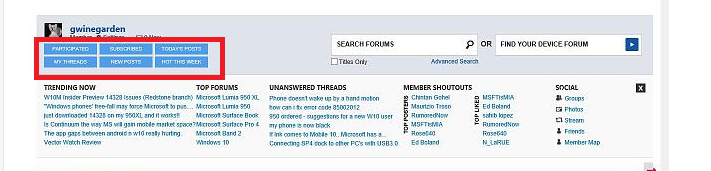
I was still thinking of Follows which was the OP's question I was answering...
This is a whole different issue. RT's IE being given mobile view only. Gotcha. As I said above, it must be a user agent thing. I just went back and can confirm the button to convert to desktop view is missing.
I'll submit a card at our Tech Report Forum. Sorry If I was slow on the uptake. As I said, I thought we were still talking about the navigation path to Follows Control Panel.
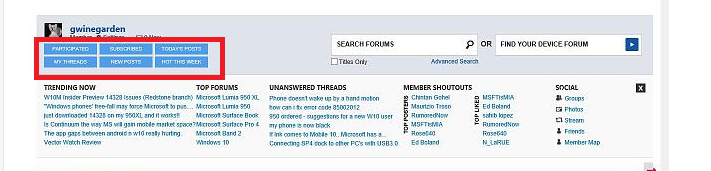
I was still thinking of Follows which was the OP's question I was answering...
This is a whole different issue. RT's IE being given mobile view only. Gotcha. As I said above, it must be a user agent thing. I just went back and can confirm the button to convert to desktop view is missing.
I'll submit a card at our Tech Report Forum. Sorry If I was slow on the uptake. As I said, I thought we were still talking about the navigation path to Follows Control Panel.
gwinegarden
Member
James Falconer
New member
gwinegarden
Member
Everything is back to normal! Thank you!
Well, that didn't last long. This issue is back.
gwinegarden
Member
Just downloaded UC Browser and am using it, now. Same thing as before, I am back to getting the mobile site.
Similar threads
- Replies
- 1
- Views
- 122
- Replies
- 1
- Views
- 336
- Replies
- 0
- Views
- 266
- Replies
- 0
- Views
- 128
Trending Posts
-
Quake 2, State of Decay 2, and more get mouse and keyboard support on Xbox Cloud Gaming
- Started by Windows Central
- Replies: 0
-
Did the Fallout TV show just make a Fallout 4 ending canon?
- Started by Windows Central
- Replies: 3
Forum statistics

Windows Central is part of Future plc, an international media group and leading digital publisher. Visit our corporate site.
© Future Publishing Limited Quay House, The Ambury, Bath BA1 1UA. All rights reserved. England and Wales company registration number 2008885.