I've posted before on this and have not received any viable answer. so, i'll try again...I have the desk top app 'windows central' on my pc windows 10. I can start a post but I can not reply to my post. the reply icon remains dark, i can not click on it to reply. could some one please help. the only way I can reply is by going online and signing in to windows central. any ideas would be gratefully received. thank you, Drew.
can not REPLY POST on this desk top app.
- Thread starter andrew bainbridge
- Start date
You are using an out of date browser. It may not display this or other websites correctly.
You should upgrade or use an alternative browser.
You should upgrade or use an alternative browser.
xandros9
Active member
Isn't it a universal app now? That features always been broken for me on mobile, so I'd believe its broken on desktop too.
palmujukka
New member
Replying to a post works fine for me with the UWP app expect for threads in the recent and participated categories. In those two categories, the reply button is greyed.
James Falconer
New member
@Andrew - is this within a particular forum, or ANY forum? Let me know, I'll dig in and take a look. If I can't find an issue I'll ping our developer.
Thanks for reporting!
Thanks for reporting!
@Andrew - is this within a particular forum, or ANY forum? Let me know, I'll dig in and take a look. If I can't find an issue I'll ping our developer.
Thanks for reporting!
I've just picked up your post. Thanks James. I'm replying via the other mobile app - the older one? Initially its happening on a thread/question I start. I ask a question and up it goes. Someone responds. Then I cant reply because the 'reply icon' is greyed out. Also I cant use the quote tab. The quote tab is live but will not work. It won't quote. Hope this is clear. Thanks again James. Drew. Just had a flick through random forums. All bar two were replyable . But my own post remain greyed out. Done uninstall and reinstall too. Same applies to mobile version which I gave up on ages ago!
vader42
New member
Fixed now! This is my first reply in ages due to the broken reply icon in the app. It was updated this morning and now works. Thanks devs 
vader42
New member
vader42
New member
Hmmm, slight bug. The posting works, but the thread doesn't reload. You need to go out and back in to refresh the thread. I'll take that over not being able to post any day.
if you're referring to my issue I'm using the other WC APP to post this.Hmmm, slight bug. The posting works, but the thread doesn't reload. You need to go out and back in to refresh the thread. I'll take that over not being able to post any day.
James Falconer
New member
Woohoo!
Thanks for reporting the issue!
I think 'quote' isn't working.
RumoredNow
New member
I think 'quote' isn't working.
I see the quote. Or did you quote with another method?
RumoredNow
New member
I've tried quoting your post and its not working.
Here is what I see in my Browser:
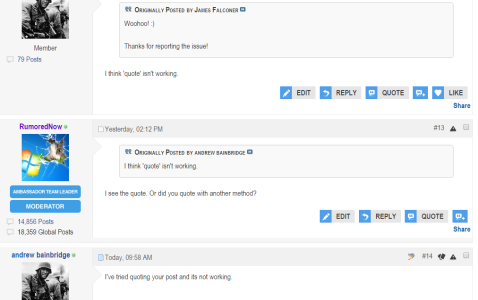
So we are back to my original question. You quoted James successfully, did you not use the app to make that quote?
If you used another method it is confusing, because a quote is displayed and you say it won't quote...
James Falconer
New member
I've tried quoting your post and its not working.
Hmmmm - working here too. :/
Similar threads
- Replies
- 0
- Views
- 4K
- Replies
- 2
- Views
- 3K
- Question
- Replies
- 0
- Views
- 2K
- Question
- Replies
- 0
- Views
- 2K
Trending Posts
-
https://www.eventbrite.com/e/bevital-gluco-premium-must-read-customer-testimonials-gluco-premium-pills-can-do-this-tickets-890793345877?aff=oddtdtcrea
- Started by BevitalGlucoPremium
- Replies: 0
-
https://bevital-gluco-premium-reviews.webflow.io/
- Started by BevitalGlucoPremium
- Replies: 0
-
Xbox Game Pass Ultimate subscribers can claim a three pack of free skins for Overwatch 2 for a limited time
- Started by Windows Central
- Replies: 0
Forum statistics

Windows Central is part of Future plc, an international media group and leading digital publisher. Visit our corporate site.
© Future Publishing Limited Quay House, The Ambury, Bath BA1 1UA. All rights reserved. England and Wales company registration number 2008885.

