Hi,
I posted a thread on CB's forum about these 2 new features, plus the bonus, but here's the overview:
Ok, so I found 2 new features while logged into my Mytmobile.com! I don't know if I am just new to these features or if these are new features themselves, but here it is:
Feature #1: Hearing your voicemail and downloading VM file to computer or phone instantly. When logged into your mytmobile.com account (from a PC or your phone's web browser), hover (don't click) over Mobile Life, then click on Voicemail. You will then see all of your voicemails. You can click the play button for any voicemail, or click Play All to hear them all. After clicking on the play button, you will see an additional menu below the voicemail to then delete, send as email, download, or mark as unread! This is an extremely useful tool if you need to save the voicemail for legal matters or for your own personal reasons. It takes literally less than 5 seconds! Also, if there's a message that you're scared of erasing, just download it to your PC or to your phone's SD card, and send it as a MMS too!!! Also, with WIndows *, I believe you can share it in your "Rooms" App.
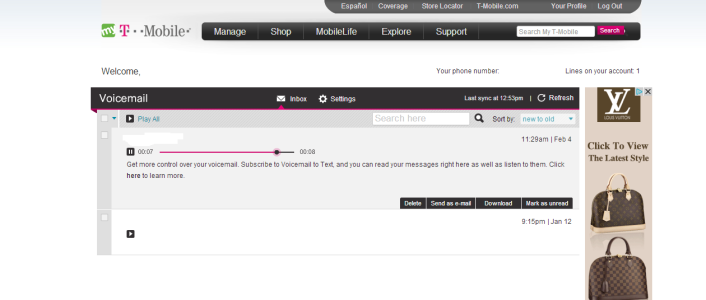
Feature#2: Sending text messages from your PC to ANYONE's phone! Hover (don't click) over Mobile Life, then click on Email and Text Tools. On the left hand side, click on Send a text message. Now this is a very handy tool if your phone is dead and you're away from a charger and you need to send a quick text message. You can also view your contacts so you can easily see the numbers of people you might need to text.

Lastly for the ADDED BONUS (drumroll please....LOL) You can do ALL of the above features while your plan is INACTIVE!!!!!
All of screenshots I posted were done from my PC while my plan was inactive! You can only do it from a PC if your plan is inactive, but if it is active, you can perform these two features from a PC or your mobile device's browser!
You can view the thread here: http://forums.crackberry.com/t-mobi...-using-my-tmobile-plus-bonus-surprise-769535/
Well, hope this helps someone...enjoy the rest of your day! :smile:
I posted a thread on CB's forum about these 2 new features, plus the bonus, but here's the overview:
Ok, so I found 2 new features while logged into my Mytmobile.com! I don't know if I am just new to these features or if these are new features themselves, but here it is:
Feature #1: Hearing your voicemail and downloading VM file to computer or phone instantly. When logged into your mytmobile.com account (from a PC or your phone's web browser), hover (don't click) over Mobile Life, then click on Voicemail. You will then see all of your voicemails. You can click the play button for any voicemail, or click Play All to hear them all. After clicking on the play button, you will see an additional menu below the voicemail to then delete, send as email, download, or mark as unread! This is an extremely useful tool if you need to save the voicemail for legal matters or for your own personal reasons. It takes literally less than 5 seconds! Also, if there's a message that you're scared of erasing, just download it to your PC or to your phone's SD card, and send it as a MMS too!!! Also, with WIndows *, I believe you can share it in your "Rooms" App.
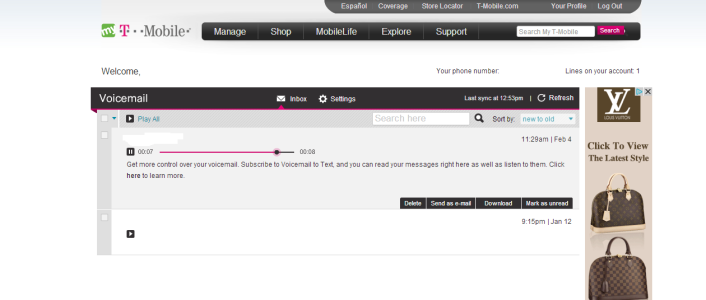
Feature#2: Sending text messages from your PC to ANYONE's phone! Hover (don't click) over Mobile Life, then click on Email and Text Tools. On the left hand side, click on Send a text message. Now this is a very handy tool if your phone is dead and you're away from a charger and you need to send a quick text message. You can also view your contacts so you can easily see the numbers of people you might need to text.

Lastly for the ADDED BONUS (drumroll please....LOL) You can do ALL of the above features while your plan is INACTIVE!!!!!
All of screenshots I posted were done from my PC while my plan was inactive! You can only do it from a PC if your plan is inactive, but if it is active, you can perform these two features from a PC or your mobile device's browser!
You can view the thread here: http://forums.crackberry.com/t-mobi...-using-my-tmobile-plus-bonus-surprise-769535/
Well, hope this helps someone...enjoy the rest of your day! :smile:


