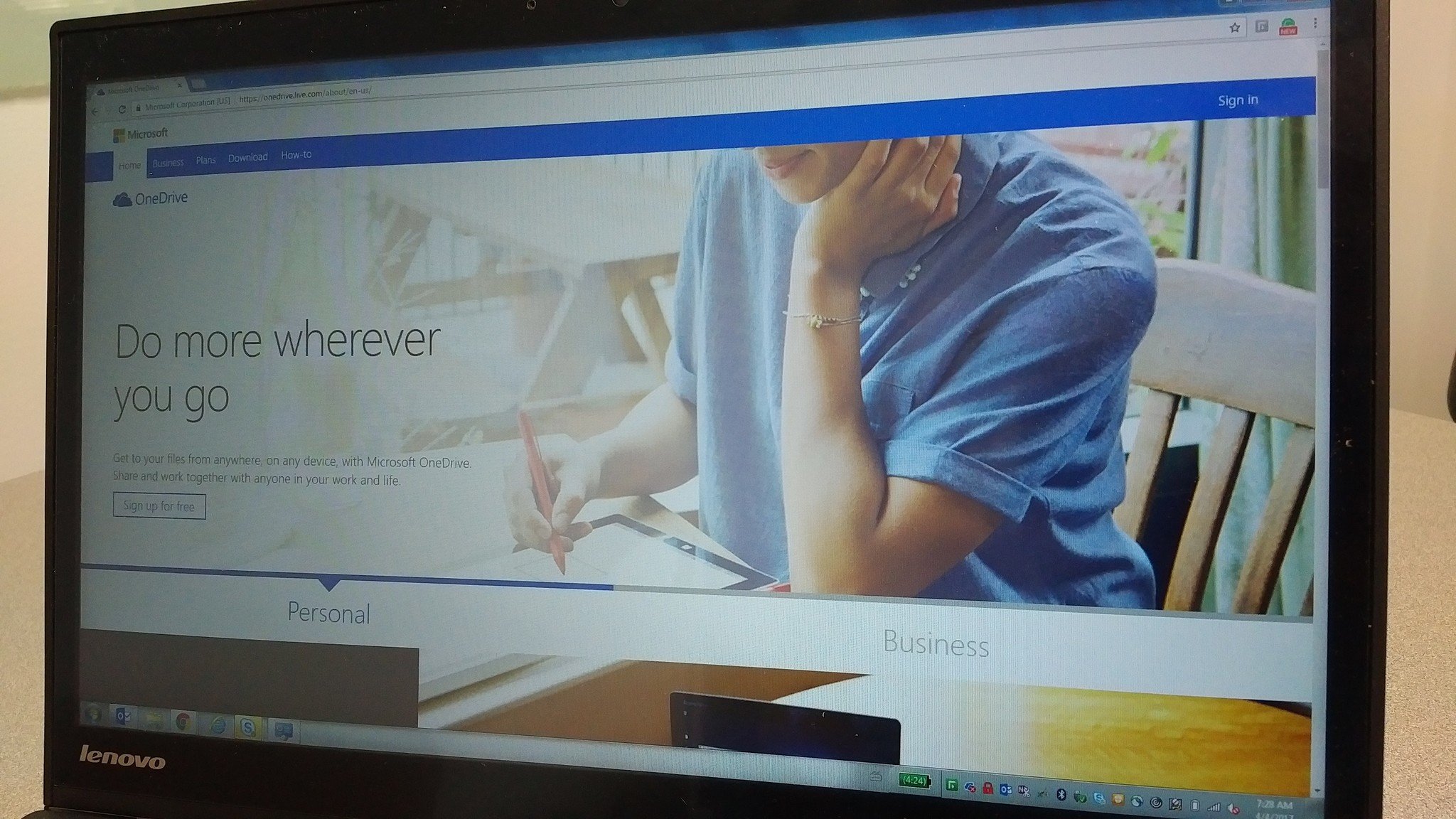
There is information everywhere these days, especially in "the cloud."
We've grown accustomed to the on-demand concept of perpetual accessibility. And why shouldn't we? It's been said many, many times that the days of only one ingress to files, such as one terminal or your inbox, are long gone.
There are a plethora of file-hosting services that offer to cradle your data in the cloud. Everything that you define as important is toted along weightlessly and on an invisible tether. You need only to request its retrieval from a number of desktops, portables or mobile devices. One such cloud service is OneDrive, from Microsoft. It's available across many devices and platforms including iOS, Android or even Microsoft's Xbox.
A short while ago, we took a look at some of the potentially overlooked features of Microsoft's OneDrive: tips and tricks that took your cloud management from the troposphere to the stratosphere. For those who are looking to OneDrive as their first, next or new cloud service, continue reading to find out what it is, and what you can do, with the service.
- Accounts and plans
- Installation
- Synchronization and storage
- OneDrive and Cortana
- OneDrive security
Full story from the WindowsCentral blog...


