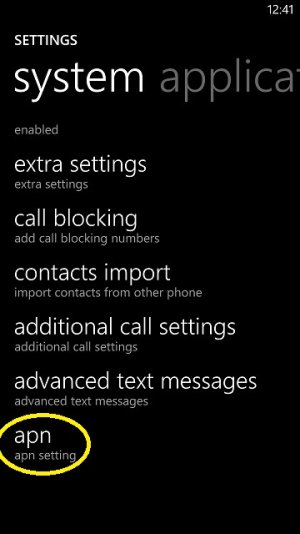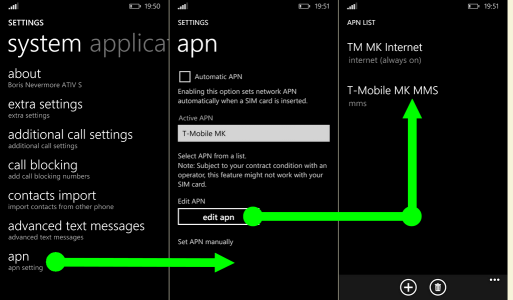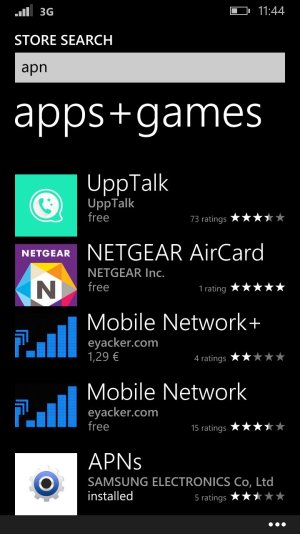Hello again,
I have an update with a little workaround that seems to be doing the trick.
Once you unistalled the apn from Samsung go back to the store and search for apn again.
the search will return, among others further down the list, this: APNs... which is the apn with LTE settings for Verizon.
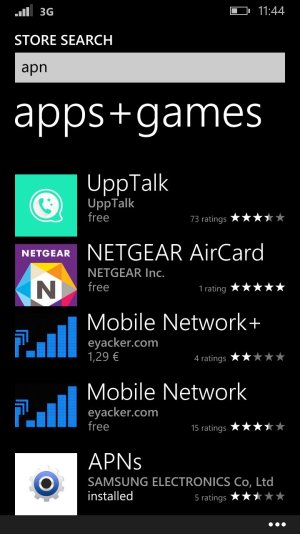 View attachment 99941
View attachment 99942
View attachment 99941
View attachment 99942
Install it and then open it. You can now add a new apn with your own settings.
Although it won't allow you to edit/delete the preset verizon apn (which is greyed out), you will notice that adding a new apn will change the verizon apn itself (which will now show the same apn settings you just added). In my case you can see it shows apn setting for 3HG Italia: tre.it
View attachment 99943
It's not perfect and samsung should really get their act together, but 5 minutes ago I had no internet at all on my mobile and this beats that anytime..... :wink:
hope you found this useful...