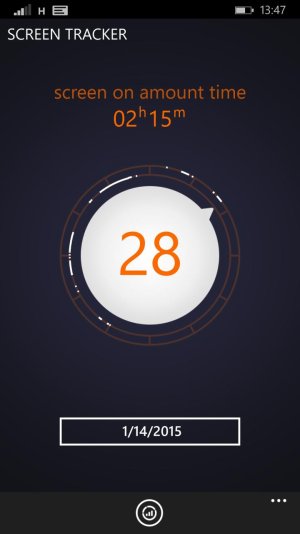A simple tracking app that allow you to track how many times you check your phone a day.
It's also fun to find out exactly how much and where you are using your phone usually.

Feature includes:
* Number of times you open the screen, when, where.
* Total time the screen on.
* Statistical graphs.
* 3 security modes.
Free trial for 3 days
Notice: To increase accuracy you should allow app to run in the background even when Battery Saver is on (can find in battery saver setting).


DOWNLOAD: Screen Tracker | Windows Phone Apps+Games Store (United States)
It's also fun to find out exactly how much and where you are using your phone usually.

Feature includes:
* Number of times you open the screen, when, where.
* Total time the screen on.
* Statistical graphs.
* 3 security modes.
Free trial for 3 days
Notice: To increase accuracy you should allow app to run in the background even when Battery Saver is on (can find in battery saver setting).


DOWNLOAD: Screen Tracker | Windows Phone Apps+Games Store (United States)
Last edited: