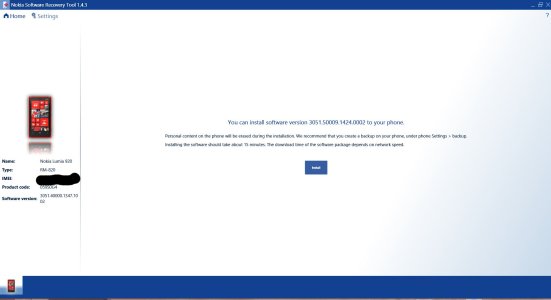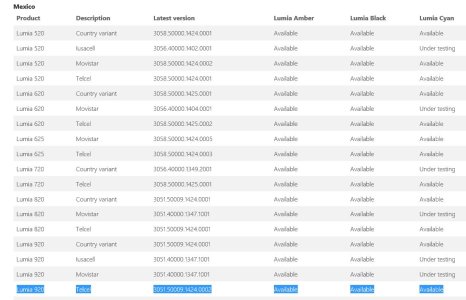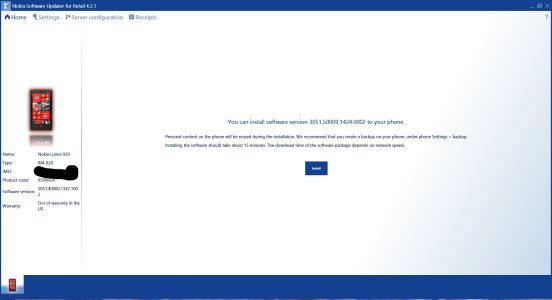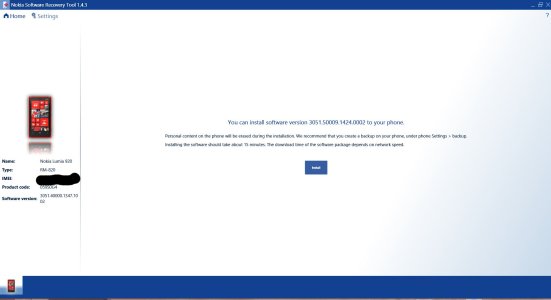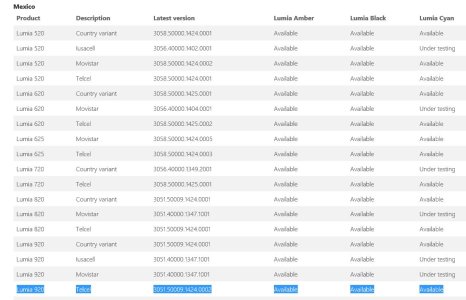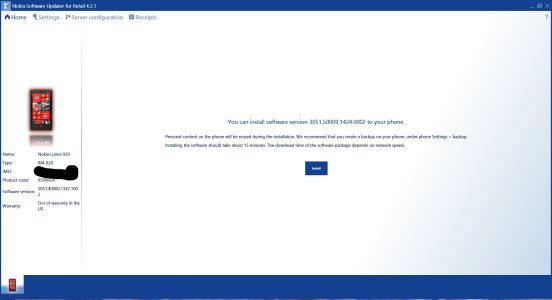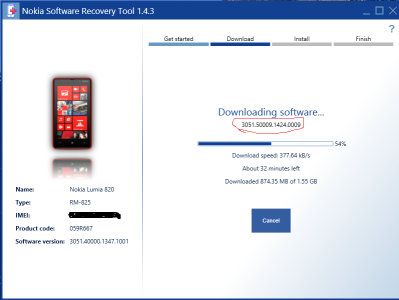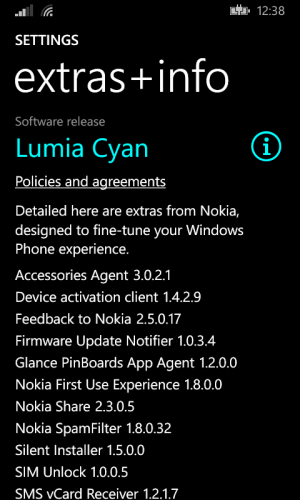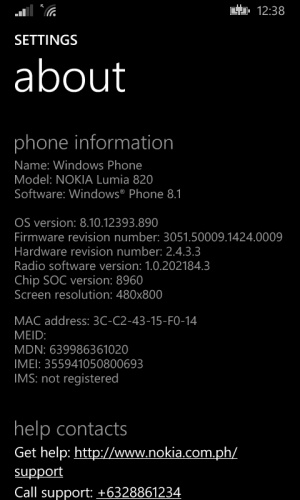Oh well then its a "download and flash new firmware" thing, the point is you don't have to go back to WP 8 again, I'm not that tech savy. From my point of view it's an update or upgrade or whatever ou may call it because you get something better that what you had, whatever suits you, it's just a way to get Cyan without having to wait for MS to release a fix and start the roll out again.
And if you had a backup you can restore the phone with everything you had, it gives you that option when the phone restarts.
You may see it that way, however to class this as updating from the developer preview is incredibly misleading as MS has not resumed Cyan for the preview programme. I would suggest brushing up on your terminology

.
Also you are half correct about the restore, it does not restore everything - this is how it works:
1) Apps re-install directly from the store so any apps that are pulled from the store and were installed on your phone / SD card prior to a hard reset or in this case prior to reflashing. The pulled apps are not restored as there is nowhere to reinstall from.
2) Games that do not tie in to OneDrive for cloud saves, you will not get your saved games back for these games. However you will not lose your achievements they are tied to the gamer tag associated with the MS account tied to your phone.
3) Apps that do not utilise OneDrive to store app data, you will not get this back either
4) Contacts are linked to the account you saved them under, so if you don't sync the contacts for these accounts - you lose them. However if you have save contacts under the MS account tied to your phone (your main account), you cannot turn off contact sync. The Same applies to everything else apart from email. However any other account you add, you get the option to sync contacts, calendar, email and tasks.
I hope the above helps alleviate any confusion you may have in how the restore currently works on windows phone.
If you are on update 1 developer preview:
1) back up
2) reflash
3) re-enroll
4) update to GDR1 (update 1)
5) do a hard reset and then restore.