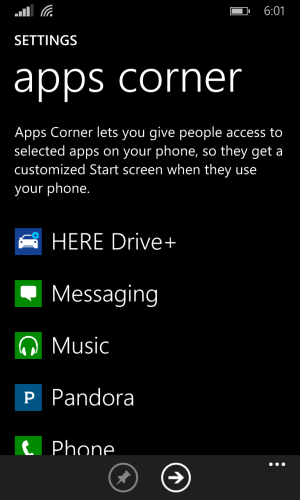- May 30, 2014
- 71
- 0
- 0
As we all know Apple and Google both have car initiatives for their mobile operating systems (Android Auto and CarPlay respectively), but Microsoft has yet to announce one for Windows Phone. This doesn't affect me personally, as I'm not about to buy a new car anytime soon (poor grad student that I am), but it's one area that once again the competition is outpacing MSFT, offering more incentives for future customers to buy into and stick with their ecosystems. In an ideal world, car manufacturers would be able to agree on some base standard for plug and play devices, where all you'll need is a standardised port in the car to plug your device and have its display ported to the car's panel. This is essentially what Google and Apple are doing, but their solutions are hardware and OS specific instead of device agnostic.
In the absence of a solution for phone use in the car we're left with using apps and NFC to fill the void. Personally I've found the myriad of car apps in the store to be less than effective. I always thought that if there was a way to have a different Start screen when in your car, one that shows only the necessary apps like navigation, phone and music, that would be perfect. And MSFT has inadvertently given us that with Apps Corner.
With Apps Corner you can specify the apps you want for driving. You can have them be double-wide, making it trivially easy to select them when the car is in motion. You don't have to scroll through your existing start screen for the app you want, or hope that it's launchable using a URI scheme (which is what Car Dash uses to provide shortcuts). You can arrange the apps in the order you'd like so that the most used ones are always the first you see when you unlock your phone.
Another cool advantage of Apps Corner is how it deals with locking the screen. I've discovered that the screen, not the GPU or the CPU, is the largest drainer of battery in mobile devices. Ever go on a 6 hour drive with Here Drive constantly on? By the third hour your phone's going to be done. It's not the GPS that kills the phone that quickly, it's the display. Prior to Apps Corner I'd have to disable my passcode before getting into the car so that I could lock the phone when I hit a long stretch of road, and unlock it with relative ease when I wanted to see map updates. With Apps Corner this isn't necessary. Unlocking the phone takes you right back to the last running app, without you having to swipe up or enter your passcode. This allows you to glance at information you want by simply pressing the lock button, or, in the case of Lumias, double-tapping on the screen.
It honestly feels like MSFT designed Apps Corner with driving in mind, because it fits perfectly with how I want to interact with my phone when I'm in the car. Now if they could just enable landscape mode for more apps, like Phone and Music, and even perhaps the Start screen itself, it would be near perfect. It'd also be nice if they provided a nice way to launch Apps Corner automatically. That way one could code an NFC tag and put that in the car, allowing the phone to automatically enter Apps Corner whenever you get in.
What do you guys think? Has anyone else tried using Apps Corner while driving, or am I the only one that has this epiphany when the feature was announced?
P.S. This is my first proper post on this site. Been lurking for a long time tho :wink: