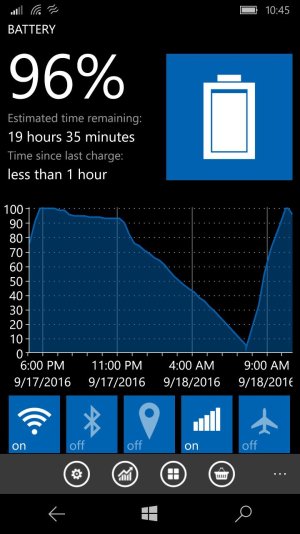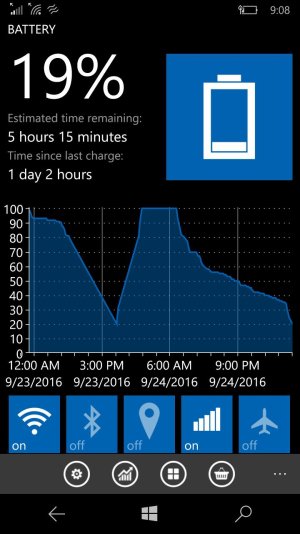Hi all,
I've had my Lumia 950 since about April or so of this year (2016). My battery life when I first got it was pretty phenomenal, and the charge time was incredibly fast. Recently, I've felt that the battery life has *dramatically* deteriorated to the point where I can hardly even keep it going for a day.
For example, I'll charge it in the late evening around dinner time, then take it off the charger when it's at 100%. I'll go to sleep with only WiFi and Cellular data on, and no apps running in the background. When I wake up, sometimes the battery is at around 20-30%! When looking at the battery usage, it'll say "Start" or apps I used the previous day like "FB messenger, Edge" as the majority of the usage but I can't really change those.
I have checked the background apps that are allowed to run, and ones that I have are:
-Content Delivery Manager
-Email and accounts
-GroupMe
-Lumia Motion Data (the only app that uses this is Run+)
-Mail and Calendar
-Messenger (Facebook)
-Microsoft messaging
-Microsoft phone
-Microsoft Photos
-Run+
-Settings
-Windows camera
-Work or school account
-Your account
-phone update
I'm debating whether or not I should reset the phone and have it re-install from the Anniversary update.
As of now, it is running version 1607, build 10.0.14393.67 --> updated last night to 10.0.14393.189 (I have never used Windows Insider updates for this phone)
Any suggestions?
I've had my Lumia 950 since about April or so of this year (2016). My battery life when I first got it was pretty phenomenal, and the charge time was incredibly fast. Recently, I've felt that the battery life has *dramatically* deteriorated to the point where I can hardly even keep it going for a day.
For example, I'll charge it in the late evening around dinner time, then take it off the charger when it's at 100%. I'll go to sleep with only WiFi and Cellular data on, and no apps running in the background. When I wake up, sometimes the battery is at around 20-30%! When looking at the battery usage, it'll say "Start" or apps I used the previous day like "FB messenger, Edge" as the majority of the usage but I can't really change those.
I have checked the background apps that are allowed to run, and ones that I have are:
-Content Delivery Manager
-Email and accounts
-GroupMe
-Lumia Motion Data (the only app that uses this is Run+)
-Mail and Calendar
-Messenger (Facebook)
-Microsoft messaging
-Microsoft phone
-Microsoft Photos
-Run+
-Settings
-Windows camera
-Work or school account
-Your account
-phone update
I'm debating whether or not I should reset the phone and have it re-install from the Anniversary update.
As of now, it is running version 1607, build 10.0.14393.67 --> updated last night to 10.0.14393.189 (I have never used Windows Insider updates for this phone)
Any suggestions?