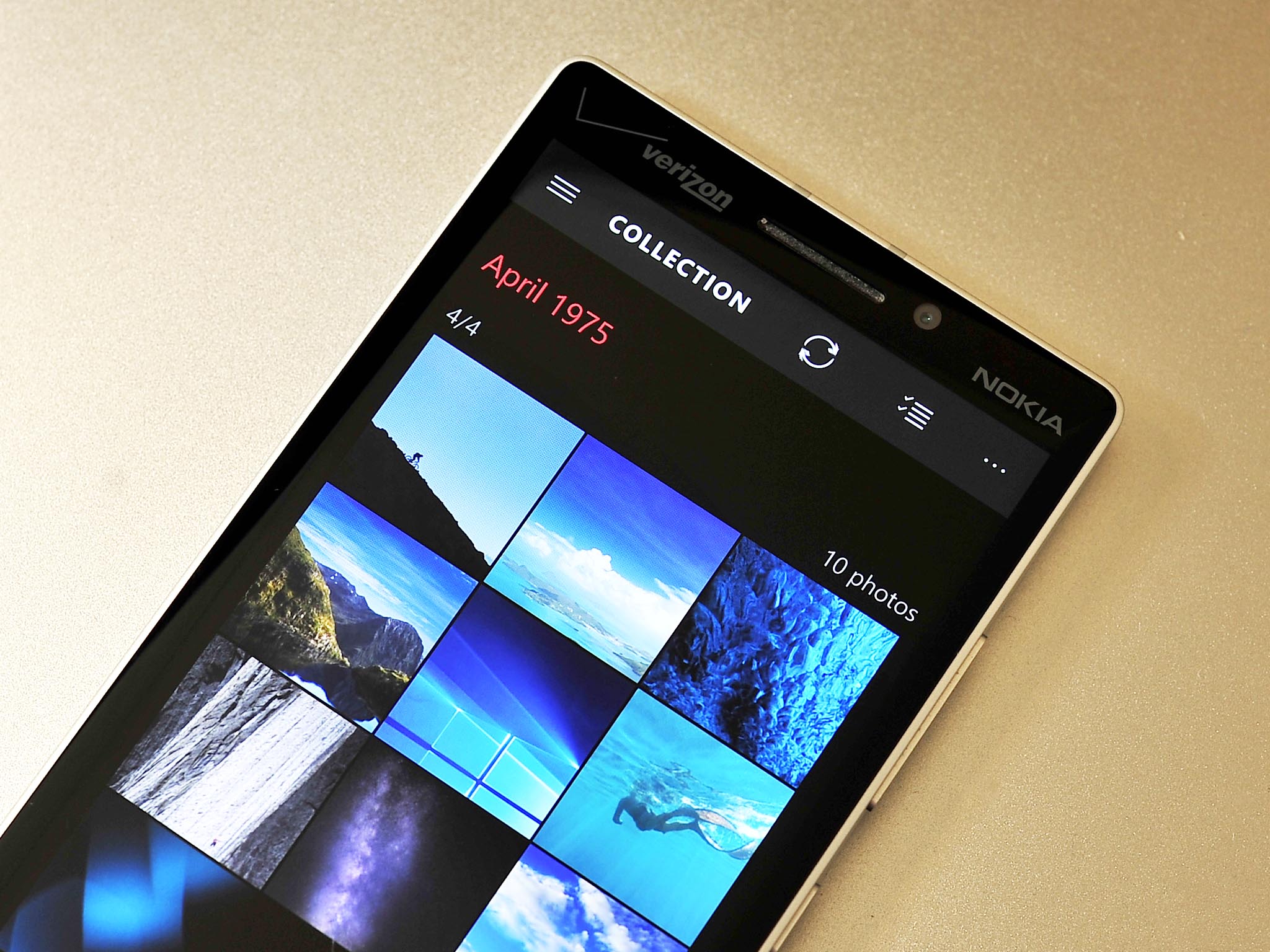
If you are on Windows 10 Mobile build 10512 and you read my initial thoughts on it, you may remember my mentioning of the new wallpapers. The images are themed after Windows 10 on the desktop, and they work quite nicely with the OS.
To access the pictures, you can just go to Settings > Personalization and either pick Start or Lock screen. From there you will want to browse your photos, which is done through the Photos app. Alternatively, you can just go directly to the images with the Photos app.
Full story from the WindowsCentral blog...


