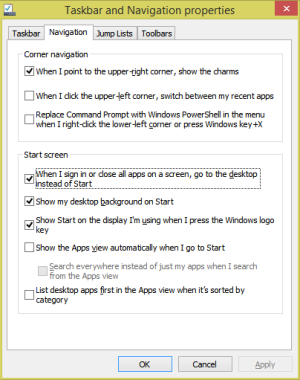- Mar 16, 2012
- 584
- 0
- 0
Do you all remember back in Windows 8.1 (and I think maybe early versions of 10) the option to go straight to the Start Screen when logging in or closing all apps, as opposed to going to the desktop? I can't seem to find that option anymore. I prefer the way certain things like window management work in Desktop Mode vs. Tablet Mode in the current version of 10, but I don't really use the desktop itself anymore so I'd rather see the Start Screen once I've closed all open apps. It looks like the option was removed from the OS, but does anyone know of a registry hack or third party app that can make this happen?