- Dec 17, 2013
- 79,075
- 167
- 0
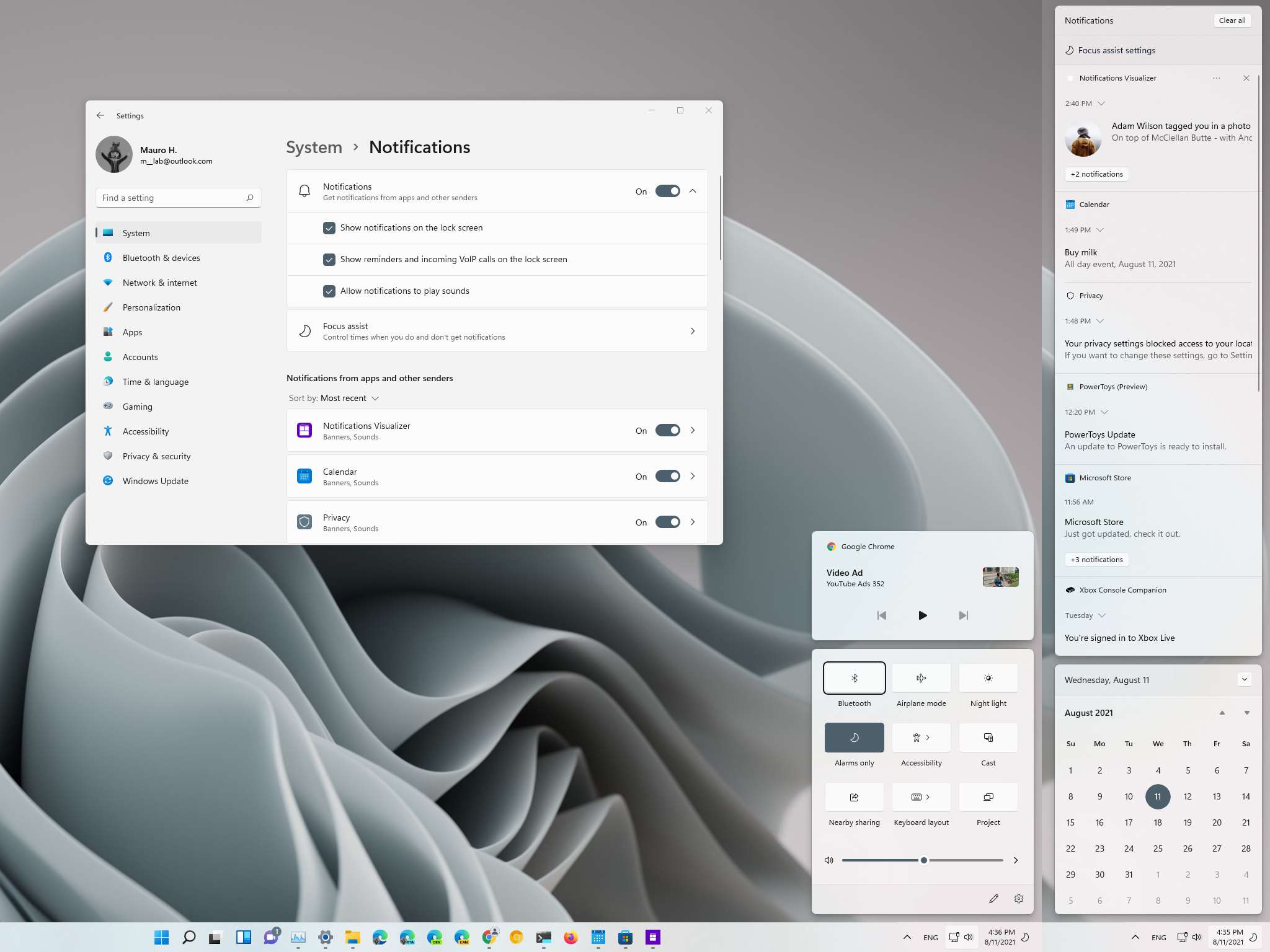
The Action Center experience for Windows 11 has been completely redesigned, and here's everything you need to know.
In addition to the redesigned Start menu and Taskbar, Windows 11 is also making changes to the Action Center experience. For starters, the "Action Center" reference is no more, the dedicated button to access your notifications is gone, and the experience is now broken down into two separate flyouts, including "Notification Center" and "Quick Settings."
In this Windows 11 guide, we will have a closer look at the new Notification Center and Quick Settings experiences.
Full story from the WindowsCentral blog...

