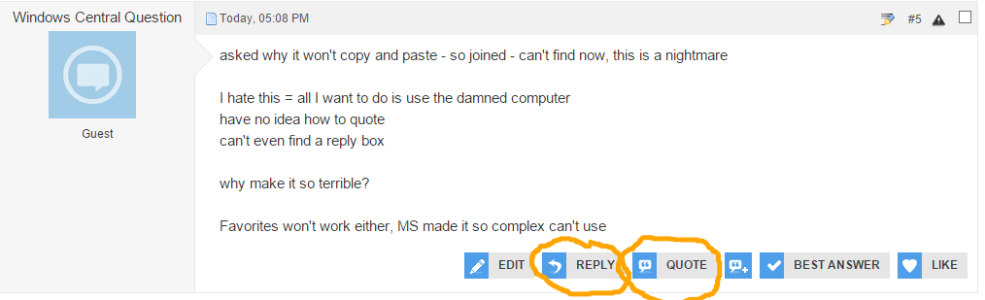Open Office uses .odt
Using Internet Explorer which opens as Google
Microsoft Office 10 with thumb drive (Lord is this machine slow)
twitter? do not know
First of all thanks for joining and posting back.
Open office can open .doc and docx as well

.
This is good, we are making some head way.
1) Okay, at the top right hand corner below the X do you see three little dots? (this will help identify if you are using edge or indeed internet explorer as the icons look similar but they are not the same thing

).
2) I presume you mean Windows 10, as the office suite you specified you're using is open office.
3) I'm guessing the official twitter app.
Now we need to know how are you trying to copy and paste - right click context menu with the mouse? or are you using ctrl+c (copy) and ctrl+v (paste) with the keyboard.
Also when replying, please use the quote button so I know you have replied

.
At the top next to your name and next to settings ( you will see 1 new), that is your notification counter on windows central.