- Dec 17, 2013
- 79,213
- 167
- 0
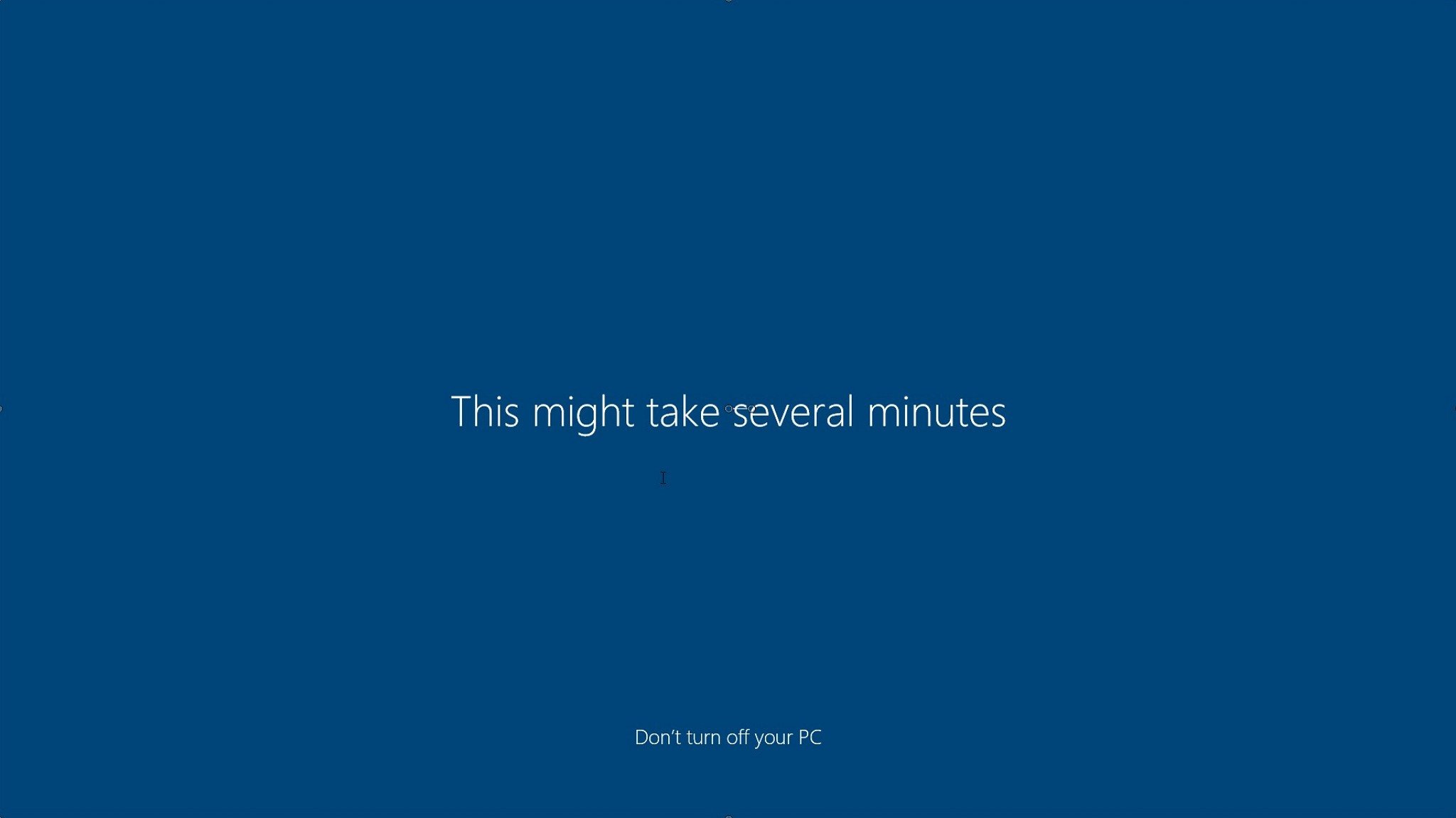
You can prevent Windows 10 from showing the first sign-in animation feature after a new OS install, and in this guide, we show you how.
On Windows 10, after completing the setup on a new installation, upgrade, or when signing in to a new account, you're greeted with the "first sign-in animation" that features several messages as the account environment gets configured.
Usually, you'll see three messages, including "Hi," "We're getting everything ready for you," and "This might take several minutes," followed by one or two additional messages depending on whether you're finishing up an installation or signing in to a new account.
If you're an IT administrator trying to streamline the setup process, or you'd prefer not to see this greeting and want to access an account more quickly, it's possible to disable the Windows 10 first sign-in animation using the Local Group Policy Editor or the Registry.
In this Windows 10 guide, we walk you through the steps to prevent the sign-in animation for appearing when users access their accounts for the first time or after an installation.
Full story from the WindowsCentral blog...

