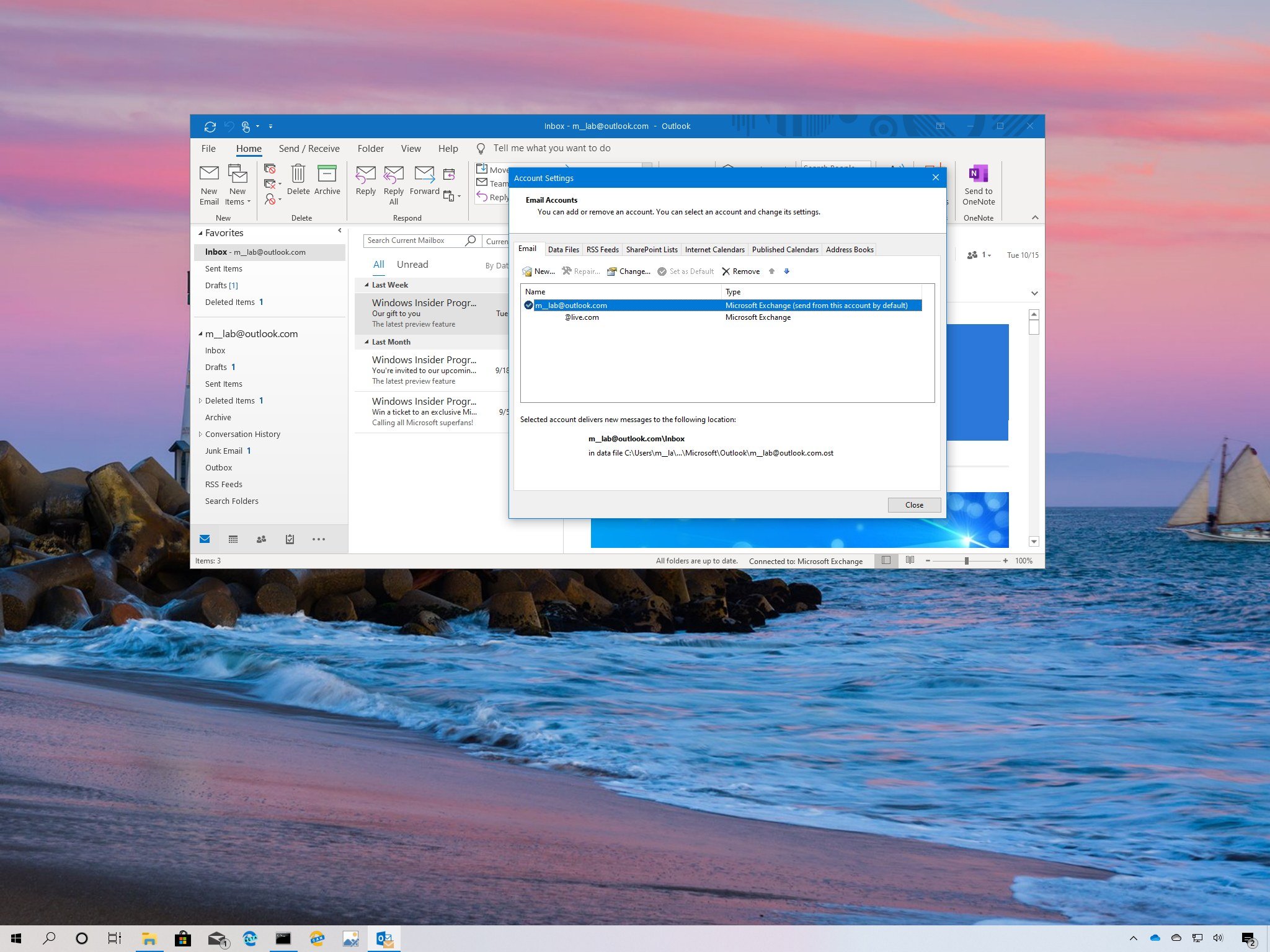
Are you using multiple accounts in Outlook? This is how you can make the account you use more frequently as the new default.
In Outlook, when you manage multiple email accounts, the first account you configure in the app during the initial setup will dictate many of the default settings. When composing a new email, the app will use the address of the mailbox that you're viewing as the default to send the message.
However, if you usually use a different account to send messages, you can set that account as the new default to create new emails as well as the default account the desktop version of Outlook should open every time the app starts.
Full story from the WindowsCentral blog...


