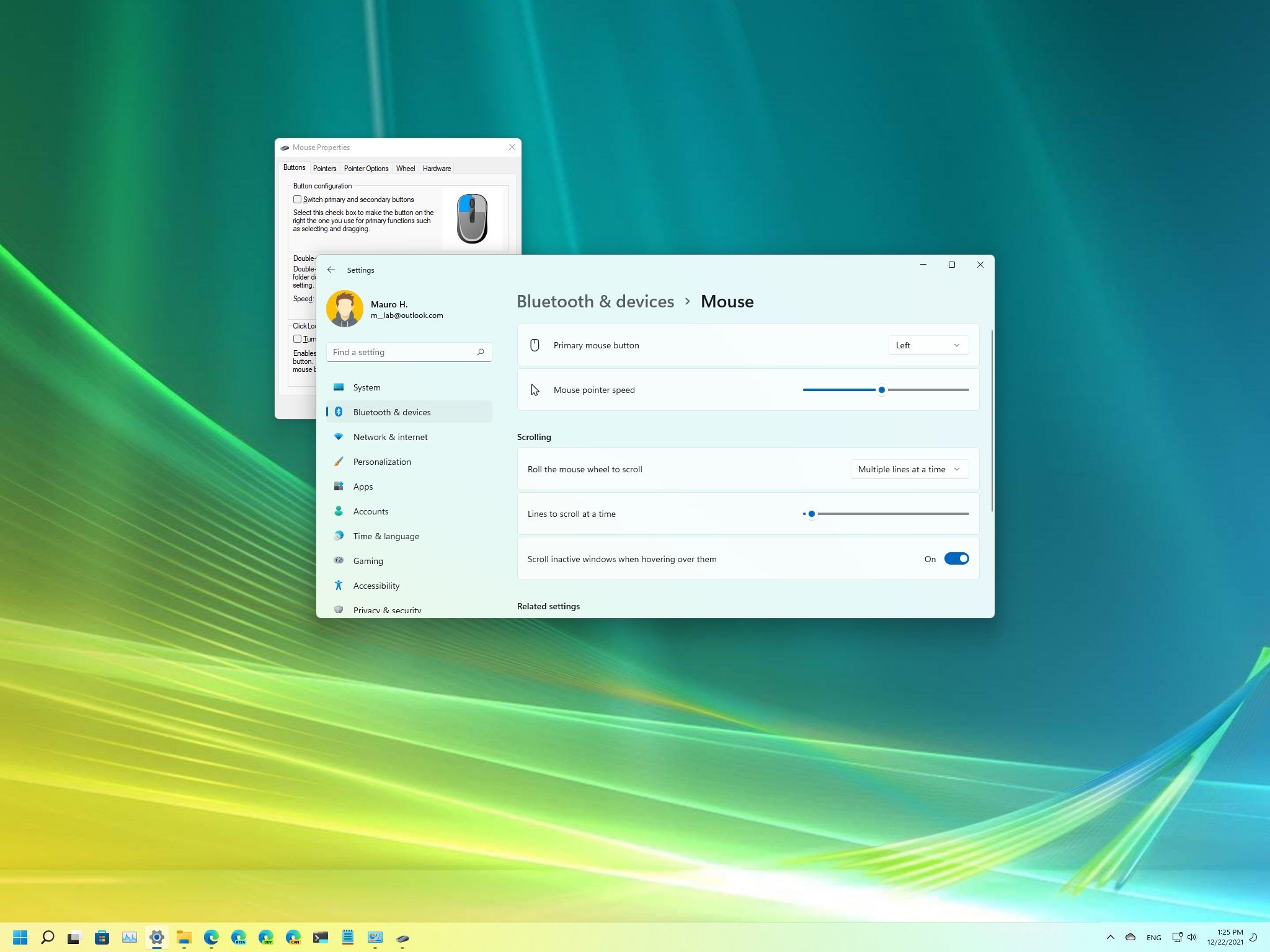
Are you a left-handed person? This guide will show you the steps to configure your mouse to make it easier to navigate Windows 11.
Windows 11 by default sets the left button on the mouse as the primary button since most users are right-handed. However, you can always change this behavior so that the right button becomes the primary one if you are a left-handed person, and you can complete this task through the Settings app and Control Panel.
In this Windows 11 guide, we will walk you through the steps to change the mouse settings to switch the primary and secondary buttons for left-handed people.
Full story from the WindowsCentral blog...


