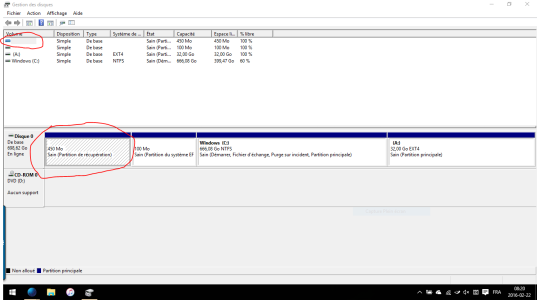- Dec 10, 2015
- 38
- 0
- 0
I stupidly erased my WinRE. So I'm asking myself, since I'm on Insider Preview, will the next build install a new WinRE? If not, how can I restore it without manually messing around with files and "reagentc" ?
Can someone help me?
Can someone help me?