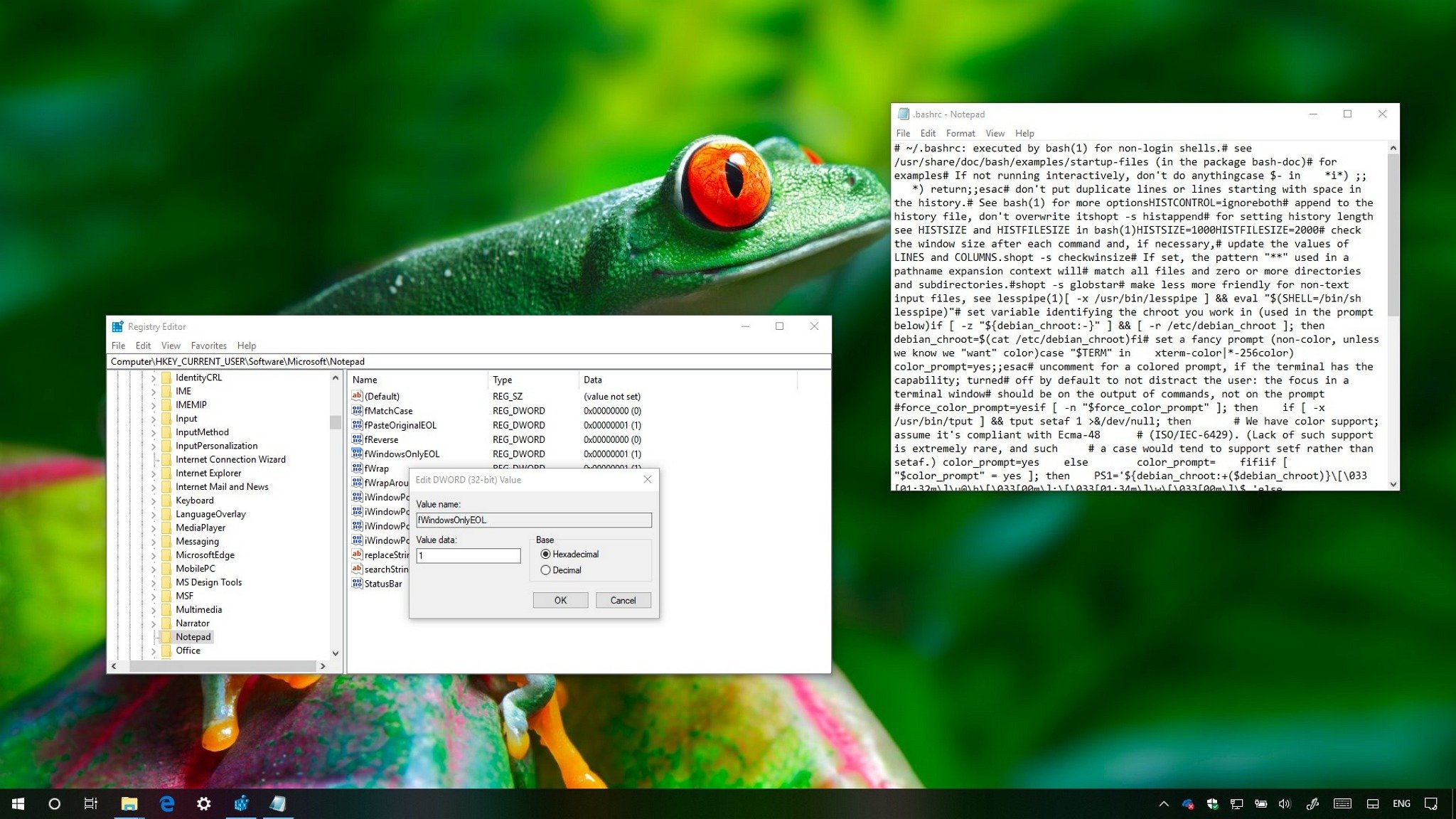
Notepad now supports End of Line for text files created on different OSes, but if it's causing problems or you don't need it, here are the steps to disable this behavior.
Starting with the October 2018 Update (version 1809), Windows 10 is introducing an updated version of the legacy Notepad app that bundles a bunch of new changes, including support for End of Line characters for text documents created with Unix and Linux line endings (LF) and Macintosh line endings (CR).
Although this has been among the most highly requested features to display text files content created with another OS with the correct format, it's not a behavior that works on every scenario. For that reason, version 1809 includes a couple of Registry keys that you can modify to revert to the old experience that only supports the Windows CRLF (Carriage Return (CR) and Line Feed (LF)) End of Line.
In this Windows 10 guide, we'll walk you through the steps to disable the End of Line support for files created with Unix, Linux, or macOS and restore the old Notepad behavior available before the October 2018 Update.
Full story from the WindowsCentral blog...


