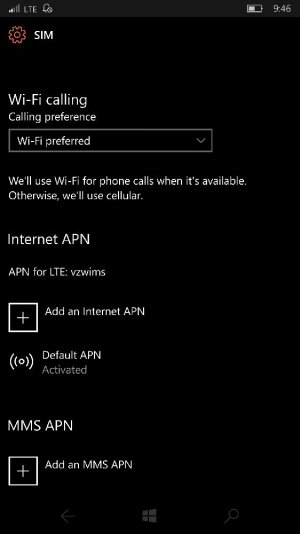- Mar 1, 2015
- 3,607
- 0
- 0
Im using the Verizon model Elite X3. I enabled in the registry the needed keys to make available wifi calling. I never have used the feature but am wondering if it works and how to test it? Any ideas how to verify it actually works?
In a registy editor go Under the Key: HKLM\SOFTWARE\Microsoft\Cellular\MVSettings\IMSISpecific:
Over there, you will see a key with a numeric name, that's where the WiFi calling can be enabled; if there are more of those keys listed, figure out which IMSI is active. Open it, open CellUX, then look for the keys named ShowWiFiCalling, ShowWiFiCallingPreferences and DefaultWiFiCallingPreference. Open them up and change the value inside from 0 to 1. If the keys are not there, create them manually. These are Integer Dword values.
HKLM\SOFTWARE\Microsoft\Cellular\MVSettings\IMSISpecific\<active imsi number>\CellUX
Add and/or set these keys to 1
DefaultWiFiCallingPreference - set to 1
ShowWiFiCalling - set to 1
ShowWiFiCallingPreferences - set to 1
ShowWiFiCallingPreferences - can be set to 1 or you can also set to 7 to show an additional 2 options in the drop down menu.
HKLM\SOFTWARE\Microsoft\Cellular\MVSettings\IMSISpecific\Default\CellUX
Add and/or set this key to 1
ShowVoLTEToggle - set to 1
- Enabling the VoLTE Toggle on the GSM model has no effect on enabling VoLTE on GSM. Seems HP has not supported this on GSM models yet. On the VZW model this enables the IMS registration toggle (VoLTE) which is already set up by default.
In a registy editor go Under the Key: HKLM\SOFTWARE\Microsoft\Cellular\MVSettings\IMSISpecific:
Over there, you will see a key with a numeric name, that's where the WiFi calling can be enabled; if there are more of those keys listed, figure out which IMSI is active. Open it, open CellUX, then look for the keys named ShowWiFiCalling, ShowWiFiCallingPreferences and DefaultWiFiCallingPreference. Open them up and change the value inside from 0 to 1. If the keys are not there, create them manually. These are Integer Dword values.
HKLM\SOFTWARE\Microsoft\Cellular\MVSettings\IMSISpecific\<active imsi number>\CellUX
Add and/or set these keys to 1
DefaultWiFiCallingPreference - set to 1
ShowWiFiCalling - set to 1
ShowWiFiCallingPreferences - set to 1
ShowWiFiCallingPreferences - can be set to 1 or you can also set to 7 to show an additional 2 options in the drop down menu.
HKLM\SOFTWARE\Microsoft\Cellular\MVSettings\IMSISpecific\Default\CellUX
Add and/or set this key to 1
ShowVoLTEToggle - set to 1
- Enabling the VoLTE Toggle on the GSM model has no effect on enabling VoLTE on GSM. Seems HP has not supported this on GSM models yet. On the VZW model this enables the IMS registration toggle (VoLTE) which is already set up by default.
Attachments
Last edited: