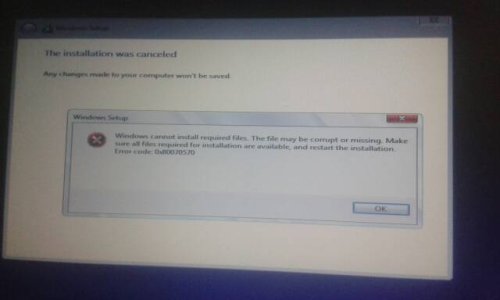- Sep 12, 2015
- 5
- 0
- 0
I don't know why i am getting this error code while installing any windows on my dell inspiron n5040 at now there is no wibdows in my pc what should i do to solve this.
Posted via the Windows Central App for Android
Posted via the Windows Central App for Android