Error Code: 0x80072726 - When sync'ing Mail for Windows 10
- Thread starter pakmul
- Start date
You are using an out of date browser. It may not display this or other websites correctly.
You should upgrade or use an alternative browser.
You should upgrade or use an alternative browser.
Carlos Sassi
New member
- Aug 6, 2015
- 1
- 0
- 0
Daniel Babaev
New member
- Aug 7, 2015
- 1
- 0
- 0
Damian Finer
New member
- Aug 7, 2015
- 2
- 0
- 0
- Apr 24, 2011
- 130
- 0
- 0
allow "SVCHOST.EXE" from "c:\Windows\system32\svchost.exe" in your antivirus firewall
Can you be more specific, how to ? I am using AVG 2015, I am not quite sure how to do with firewall. is it save to do so ?
Damian Finer
New member
- Aug 7, 2015
- 2
- 0
- 0
Sorry for my English.
Also I have AVG Internet Security 2015.
Open AVG - options - firewall settings - applications - search Host Process for Windows Services C:\WINDOWS\SYSTEM32\SVCHOST.EXE - Allow - OK
Also I have AVG Internet Security 2015.
Open AVG - options - firewall settings - applications - search Host Process for Windows Services C:\WINDOWS\SYSTEM32\SVCHOST.EXE - Allow - OK
Last edited:
Pranav Rane
New member
- Aug 9, 2015
- 1
- 0
- 0
ligoniogarn
New member
- Aug 10, 2015
- 1
- 0
- 0
You have to add the TCP ports that your firewall are blocking. I configured my AVG Firewall adding the 993 & 465 TCP & UDP ports in the applications - in this root C:\WINDOWS\SYSTEM32\SVCHOST.EXE - Edit - and last find Time Synchronization Client TCP / Time Synchronization Client UDP - Then edit the rule in remote port section in order to add the ports mentioned above.
I attached a pic with the configuration.
I'm sorry for my English. I hope you can solve this issue.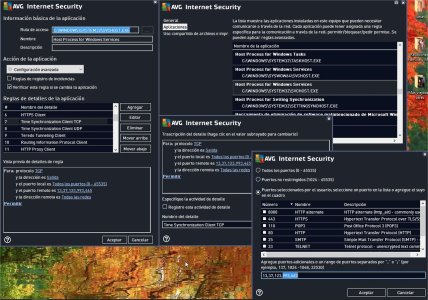
I attached a pic with the configuration.
I'm sorry for my English. I hope you can solve this issue.
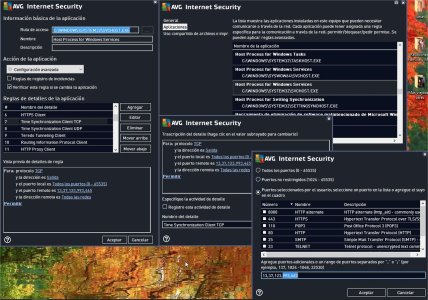
Ultra902
New member
- Jul 23, 2015
- 14
- 0
- 0
I don't have AVG or a Virus Program on my system and Ive been getting this error with my account on my windows phones both old and new I recently purchased and the old one since last Sept !! Now since going to Win 10 I'm getting this when syncing or updating the mail client on Win 10 as its basically now the mobile one used on win phones
LawnOrnament
New member
- Aug 17, 2015
- 1
- 0
- 0
Thanks for this tip!
For anyone using Webroot, it's done through PC Security settings > Block/Allow Files. Hit 'add file' and a file explorer will open up. Pull up C:\WINDOWS\SYSTEM32\SVCHOST.EXE.
For anyone using Webroot, it's done through PC Security settings > Block/Allow Files. Hit 'add file' and a file explorer will open up. Pull up C:\WINDOWS\SYSTEM32\SVCHOST.EXE.
Janine McEvilly
New member
- Oct 8, 2015
- 1
- 0
- 0
Hi, I have no tech ability whatsoever - but I do appear to have this issue. I have Sophos EndPoint Security. I cannot for the life of me find where/how to allow this? Wish I'd just asked in the first place now, I've been through the whole laptop I think!  A "how to for dummies" walk-through would be great!
A "how to for dummies" walk-through would be great! 
Similar threads
- Replies
- 0
- Views
- 5K
- Question
- Replies
- 1
- Views
- 7K
- Replies
- 9
- Views
- 13K
- Replies
- 3
- Views
- 5K
- Replies
- 0
- Views
- 21K
Trending Posts
-
Windows 11 Power Icon Remotely changed! (Percentage Gone)
- Started by Fifth313ment
- Replies: 0
-
Forum statistics

Space.com is part of Future plc, an international media group and leading digital publisher. Visit our corporate site.
© Future Publishing Limited Quay House, The Ambury, Bath BA1 1UA. All rights reserved. England and Wales company registration number 2008885.
