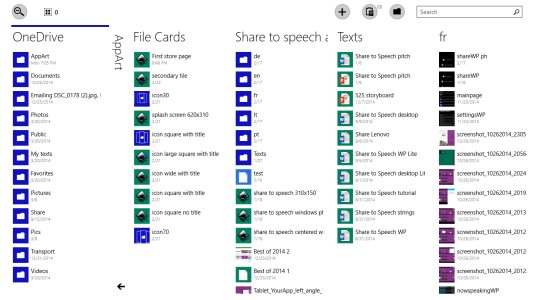File Explorer = 1 folder, Commander(s) = 2 folders, File Cards = unlimited! Viewing all your important folders at a glance gives a new feeling of power like the web maps zooming gave you long ago for the maps.
Great attention is put on the details, and here is the list of the features:
?Card based interface to see the contents of many folders at a glance
?Semantic zoom out to quickly move between large number of folders
?Drag and drop support for mouse to move items between cards
?Double tap/click the card to paste into it
?Zip file support - extraction, adding new items, creating new archives
?Filter items by their type in one card or all of cards
?Enable look through to see contents of all subfolders
?Search across all of the cards with the one input
?Change the sort order of the card or leave it to automatic
?Pin individual files to the Start screen
?Navigation history available at a glance as collapsed cards
?Tooltips with all item details and a large image thumbnail
?Hold tap on the item to select all items between the last selected item and the current item
?All standard keyboard shortcuts from File explorer are implemented
?Paste text and images as new files
?Receive files, text and images and save them to the card
?Share files with other apps
?Indication of what content and how many items are in the Clipboard
The app is available on the Windows Store: File Cards app for Windows in the Windows Store
This is my second app after Share to Speech which was a part of the official Best of 2014 collection.
Great attention is put on the details, and here is the list of the features:
?Card based interface to see the contents of many folders at a glance
?Semantic zoom out to quickly move between large number of folders
?Drag and drop support for mouse to move items between cards
?Double tap/click the card to paste into it
?Zip file support - extraction, adding new items, creating new archives
?Filter items by their type in one card or all of cards
?Enable look through to see contents of all subfolders
?Search across all of the cards with the one input
?Change the sort order of the card or leave it to automatic
?Pin individual files to the Start screen
?Navigation history available at a glance as collapsed cards
?Tooltips with all item details and a large image thumbnail
?Hold tap on the item to select all items between the last selected item and the current item
?All standard keyboard shortcuts from File explorer are implemented
?Paste text and images as new files
?Receive files, text and images and save them to the card
?Share files with other apps
?Indication of what content and how many items are in the Clipboard
The app is available on the Windows Store: File Cards app for Windows in the Windows Store
This is my second app after Share to Speech which was a part of the official Best of 2014 collection.