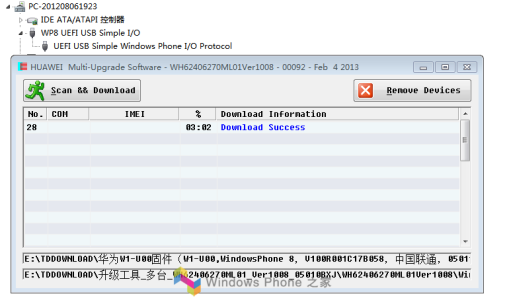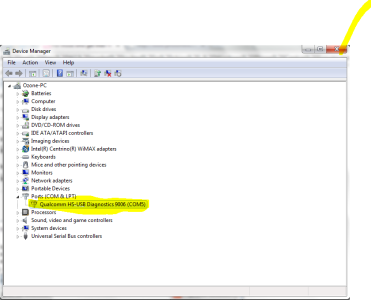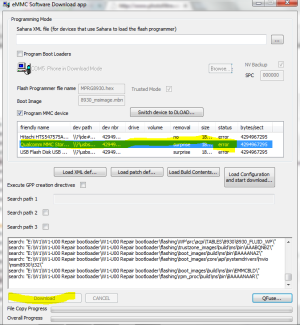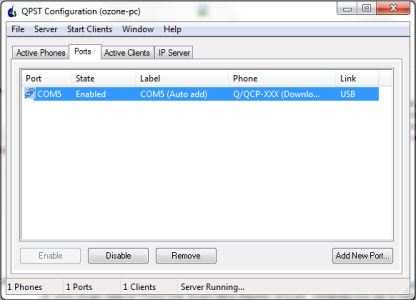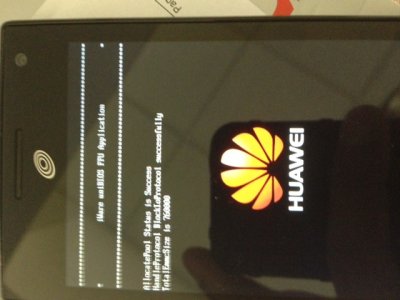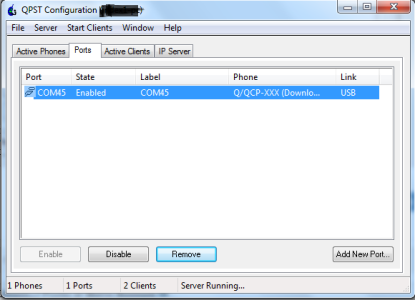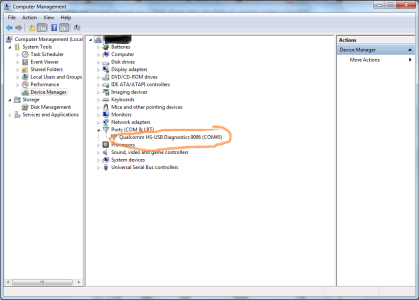- May 1, 2013
- 60
- 0
- 0
Please notice that THIS IS A ROM-WRITING PROCESS WHICH NEEDS PATIENCE AND CAREFUL!!! ANY MISTAKE MAY RENDER YOUR PHONE UNBOOTABLE!!!
STEP 1:Install Driver
Unzip qcom usb driver(one key to setup).zip,Run setup.exe,Select“Free Bld” To Install。

USB Driver
http://pan.baidu.com/share/link?shareid=475967&uk=806646653
2.Install Microsoft Driver
unzip simpleio.zip,Run installsimpleio.bat as Administrator

Step 2:Install QPST(Qualcomm Product Support Tool)
QPST:
QPST-2.7.399.rar_
NOTICE:if it says it requires IE6.0 or higher,just set IE to default temporarily.
STEP 3:Fix BootLoader
W1 BOOTLOADER
W1-U00 Repair bootloader.rar_
W1-U00 Repair bootloader.rar
MD5:1B1E4217B104D3347AE7BDC5028728F9
SHA1:655C28EE20A2C13801753A3C42B381B4F59C117B
Backup Download address:
W1-U00 Repair bootloader.rar_
W1 Update tools:
http://pan.baidu.com/share/link?shareid=475968&uk=806646653
W1 US Rom:
http://pan.baidu.com/share/link?shareid=1721521748&uk=806646653
CAUTION!!
①DO NOT TAKE OUT BATTERY IN FOLLOWING STEPS!!! AND MAKE SURE YOU HAVE ENOUGH POWER!
②COM Port Changes in device manager from:Qualcomm HS-USB QDLoader 9008→Qualcomm HS-USB Diagnostics 9006→WP8 UFEI USB Simple I/O(UFEI USB Simple Windows Phone I/O Protocol)
1.Enter Qualcomm emergency mode:
Stay power off,Use Line or metal connect these test point together as below:

Then connect the phone to computer via USB and keep connecting the two test point until
Qualcomm HS-USB QDLoader 9008 appears in device manager-COM ,IF there is a question mark ,please manually install from qcom_usbdriver folder.

2.Click Start>All Application>QPST>QPST Configuration CLICK as below


3.Start>All Application>QPST>eMMC Software Download,Click “Load Build Contents…” Select contents.xml in unrared W1-U00(C00)Repair bootloader.rar,Check "Program Boot Loaders",UnCheck "Program MMC device", Click Download

4.After complete, the port will change into Qualcomm HS-USB Diagnostics 9006


5.Then Check Program boot loaders,Check Program MMC device,Select Qualcomm MMC port,Click Download again.

6.Wait for it to complete, disconnect your phone.
NOTICE!!! If pops up TO format the disk, CLICK CANCEL!!!!!!!

7.Press and hold "vol -" then also press and hold Power button and connect the phone to the computer, now the device manager will display WP8 UEFI USB SimpleI/O Port.


NOW it will display this on your phone

Start flashing Rom!!!
Unzip WH62406270ML01Ver1008 and open WH62406270ML01.exe,Password: Huawei

2. In“Be cautious to select” select “Not Use Safedog”
In Please Select File,click “Firmare”and selcect the rom (*.app) you want to update ,Click “Please ChooseThe Configuration File” and select WindowsPhoneDefaultCfg.Xml in the update tools.

After setting, click “Next ”
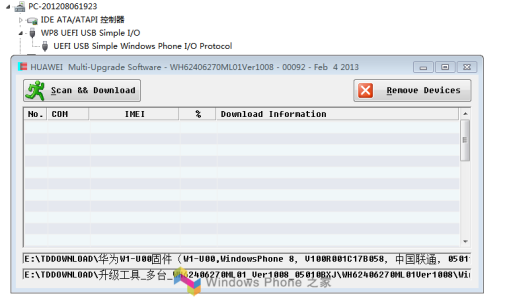
This time will not appear COM, click scan&download and update the phone.
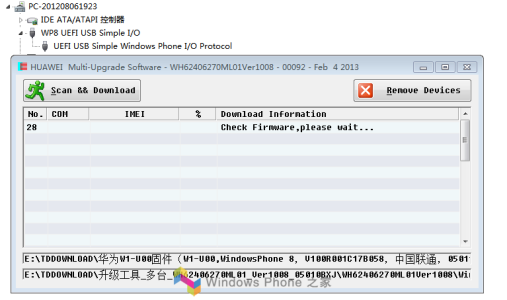
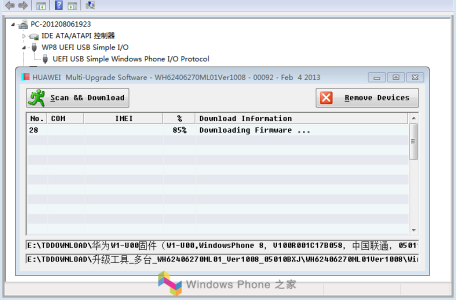
YOUR phone will display this!!OK!!!!!
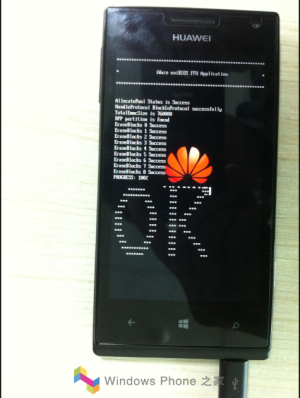
Reboot your Phone and have FUN!!
STEP 1:Install Driver
Unzip qcom usb driver(one key to setup).zip,Run setup.exe,Select“Free Bld” To Install。

USB Driver
http://pan.baidu.com/share/link?shareid=475967&uk=806646653
2.Install Microsoft Driver
unzip simpleio.zip,Run installsimpleio.bat as Administrator

Step 2:Install QPST(Qualcomm Product Support Tool)
QPST:
QPST-2.7.399.rar_
NOTICE:if it says it requires IE6.0 or higher,just set IE to default temporarily.
STEP 3:Fix BootLoader
W1 BOOTLOADER
W1-U00 Repair bootloader.rar_
W1-U00 Repair bootloader.rar
MD5:1B1E4217B104D3347AE7BDC5028728F9
SHA1:655C28EE20A2C13801753A3C42B381B4F59C117B
Backup Download address:
W1-U00 Repair bootloader.rar_
W1 Update tools:
http://pan.baidu.com/share/link?shareid=475968&uk=806646653
W1 US Rom:
http://pan.baidu.com/share/link?shareid=1721521748&uk=806646653
CAUTION!!
①DO NOT TAKE OUT BATTERY IN FOLLOWING STEPS!!! AND MAKE SURE YOU HAVE ENOUGH POWER!
②COM Port Changes in device manager from:Qualcomm HS-USB QDLoader 9008→Qualcomm HS-USB Diagnostics 9006→WP8 UFEI USB Simple I/O(UFEI USB Simple Windows Phone I/O Protocol)
1.Enter Qualcomm emergency mode:
Stay power off,Use Line or metal connect these test point together as below:

Then connect the phone to computer via USB and keep connecting the two test point until
Qualcomm HS-USB QDLoader 9008 appears in device manager-COM ,IF there is a question mark ,please manually install from qcom_usbdriver folder.

2.Click Start>All Application>QPST>QPST Configuration CLICK as below


3.Start>All Application>QPST>eMMC Software Download,Click “Load Build Contents…” Select contents.xml in unrared W1-U00(C00)Repair bootloader.rar,Check "Program Boot Loaders",UnCheck "Program MMC device", Click Download

4.After complete, the port will change into Qualcomm HS-USB Diagnostics 9006


5.Then Check Program boot loaders,Check Program MMC device,Select Qualcomm MMC port,Click Download again.

6.Wait for it to complete, disconnect your phone.
NOTICE!!! If pops up TO format the disk, CLICK CANCEL!!!!!!!

7.Press and hold "vol -" then also press and hold Power button and connect the phone to the computer, now the device manager will display WP8 UEFI USB SimpleI/O Port.


NOW it will display this on your phone

Start flashing Rom!!!
Unzip WH62406270ML01Ver1008 and open WH62406270ML01.exe,Password: Huawei

2. In“Be cautious to select” select “Not Use Safedog”
In Please Select File,click “Firmare”and selcect the rom (*.app) you want to update ,Click “Please ChooseThe Configuration File” and select WindowsPhoneDefaultCfg.Xml in the update tools.

After setting, click “Next ”
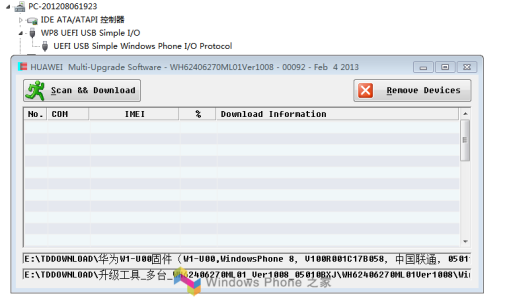
This time will not appear COM, click scan&download and update the phone.
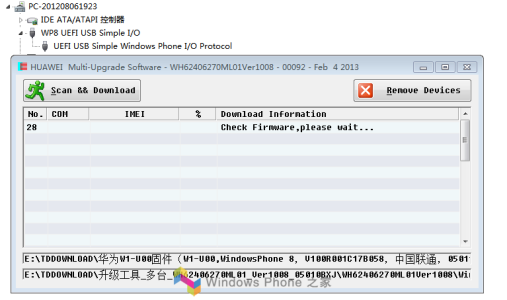
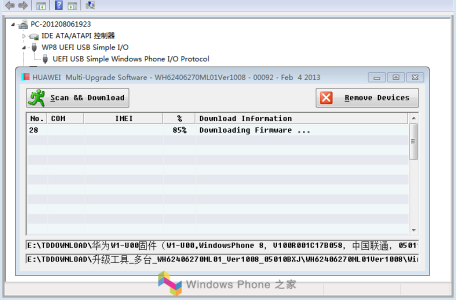
YOUR phone will display this!!OK!!!!!
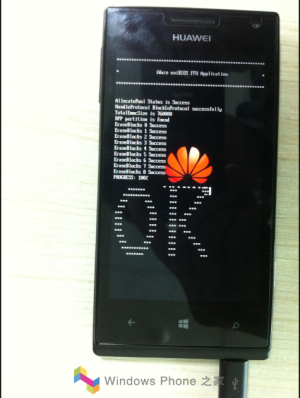
Reboot your Phone and have FUN!!
Attachments
Last edited: