Hi guys,
I'd like to share with you my first app, Manga Blaze. It's a manga reader that helps you track and organise your favorite series.
As a manga fan myself, I had a need for something that I couldn't quite get from the other available apps so I decided to give it a go and here's the result.
I hope you like it!
Manga Blaze is available for Windows 8.1 and Windows Phone!
Manga Blaze
Additional Manga Blaze features can also be unlocked by in app purchase, which enhance the experience in various ways..
Manga Blaze Plus is available since the WP7 days, when no IAP were available, so if you're running WP8+, I recommend you use Manga Blaze.
Here are the changes in the new WP8.1 version:
Manga Blaze | Windows Phone Apps+Games Store (United States)

Manga Blaze Plus | Windows Phone Apps+Games Store (United States)

Manga Blaze app for Windows in the Windows Store

Screenshots from the Windows Phone 8 version:


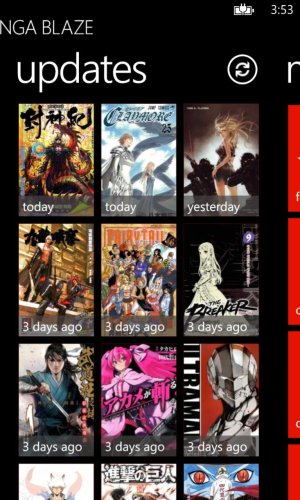
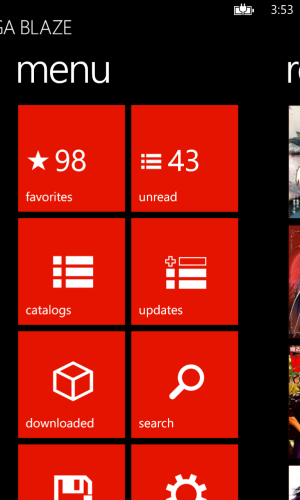
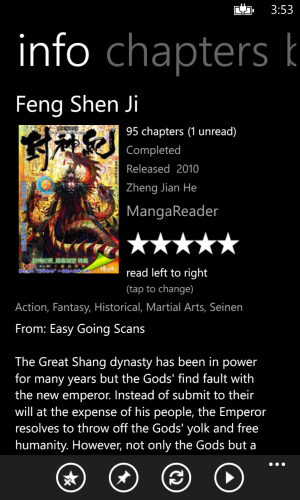
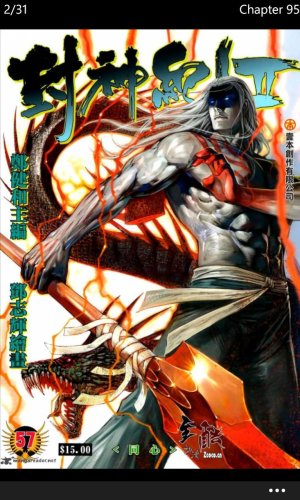
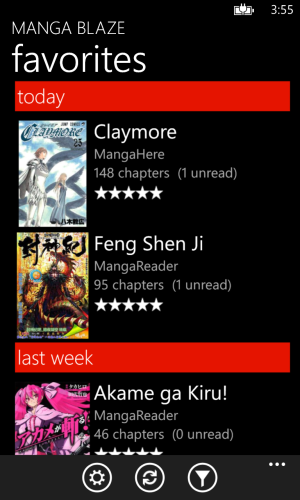
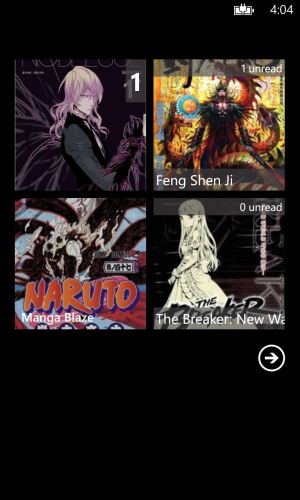
I'd like to share with you my first app, Manga Blaze. It's a manga reader that helps you track and organise your favorite series.
As a manga fan myself, I had a need for something that I couldn't quite get from the other available apps so I decided to give it a go and here's the result.
I hope you like it!
Manga Blaze is available for Windows 8.1 and Windows Phone!
Manga Blaze
Manga Blaze is the best way to read your favorite manga. It can keep track of your progress and you'll be notified when new chapters are released.
Browse the catalogs of multiple manga sources and download chapters to your phone so that you can read them anywhere.
Some of the features:
? A large variety of settings, configure the app the way it best suits you
? A configurable live tile, with various display templates and data options, including new WP8.1 templates
? Download chapters to read offline
? Resume reading quickly from the last page that you were on
? Keep track of your reading progress
? Multiple manga sources (18 so far and more are coming):
- English: MangaReader, MangaFox, MangaHere, Batoto, GoodManga, KissManga, MangaEden, MangaPanda, Mangable
- Italian: MangaEden, Batoto (Italian)
- German: DeManga, Batoto (German)
- Spanish: MangaHere, Batoto (Spanish)
- Russian: ReadManga
- French: Batoto (French)
- Portuguese: Batoto (Portuguese)
? Browse each source by applying various filtering criteria (genre, release year, status, alphabetical)
? Quickly check the recently released manga chapters on each source
? Easily update all your favorites or just a part of them
? Find new series either by name or author
? Backup your data on OneDrive and easily restore it if you need to
? Configure updates on app startup
? A background agent to notify you of the latest releases for your favorite series
? Bookmark specific pages, so that you can quickly get back to them
? Set custom posters for your favorites
? I?m open to your suggestions to make the app better
Additional Manga Blaze features can also be unlocked by in app purchase, which enhance the experience in various ways..
Manga Blaze Plus is available since the WP7 days, when no IAP were available, so if you're running WP8+, I recommend you use Manga Blaze.
Here are the changes in the new WP8.1 version:
? General: Improvements to chapter downloading, UI and under the hood
? General: Changed the way downloaded chapters are stored and handled, they are shown in chapter list always, doesn't matter if manga is in favorites or not (NOTE: offline data downloaded in the existing WP8.0 version will be removed)
? General: Reworked many parts of the app, should be much more stable now
? General: Improved the app multitasking, should work much better when returning to the app
? General: Missing images now show default image
? General: Splitting images will now work when reading online chapters
? General: Splitting images can be configured if split images should overlap
? General: App settings are now properly backed up/restored
? General: Notifications for new chapters should work better now
? General: New logo
? Home view: Context menus for recent items, remove from recent, add downloads and more
? Home view: Update button now includes various update options
? Home view: The pivot items can be hidden, configurable in settings
? Home view: Recent list can now show mangas with the same name from different sources
? Home view: New landing tips when first staring the app or when there are no recent items
? Manga details: Resume reading works not only for favorites
? Manga details: Chapter count is now based on actual number of available chapters
? Manga details: Last released chapter is shown bellow the chapter count
? Chapter view: You can now switch reading direction and reading mode while reading
? Chapter view: UI tweaks, progress for chapter downloads and reading direction indicator
? Chapter view: Menu option to reload the current page if it failed to load
? Chapter list: Updated chapter display, chapters can be selected one by one
? Chapter list: Chapters can be sorted by number or release date
? Chapter list: Additional context menu options, like download chapter and more
? Live tiles: New tile options, including WP8.1 tile templates
? Live tiles: Improved wide tile for custom tiles
? Live tiles: Fixed issue with constant reminders for new chapter when the chapter number is a decimal
? Sources: Fixed various issues like handling volume data, chapter number and titles, proper sorting
? Sources: Added Batoto sources in Spanish, Portuguese, German, French, Italian
? Sources: Added ReadManga (Russian) source
? Various other tweaks and bug fixes
Manga Blaze | Windows Phone Apps+Games Store (United States)

Manga Blaze Plus | Windows Phone Apps+Games Store (United States)

Manga Blaze app for Windows in the Windows Store

Screenshots from the Windows Phone 8 version:


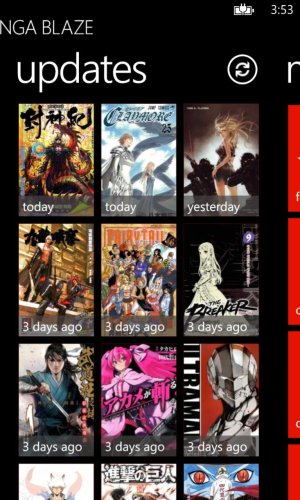
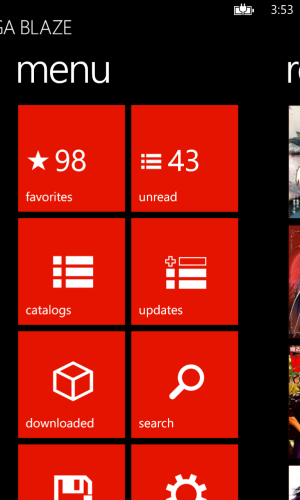
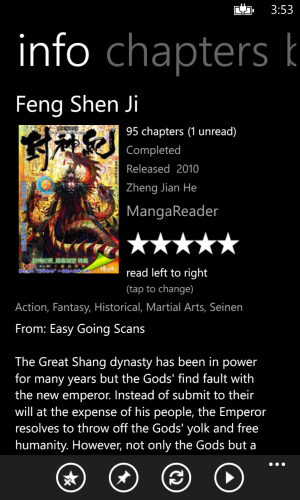
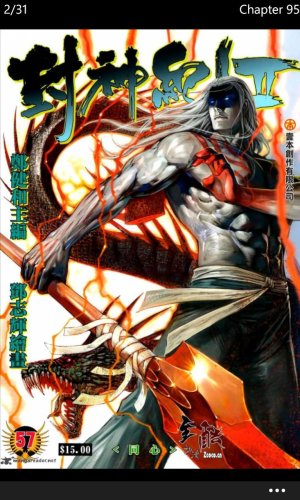
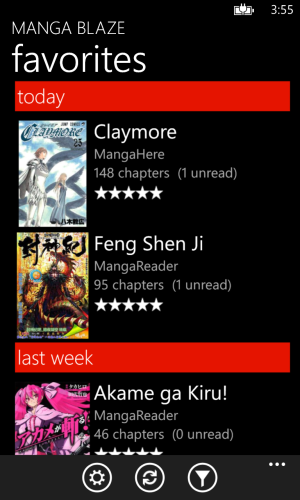
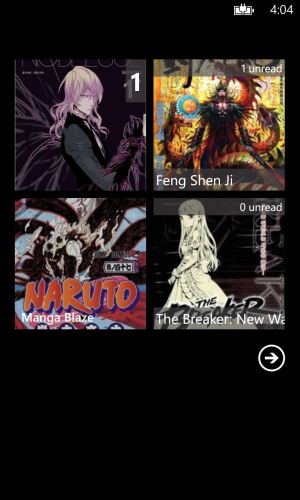
Last edited:


