- May 9, 2014
- 19
- 0
- 0
Hi there,
I would like to share with you an app I just published on the Store. Pease let me know what you think.
Protect your photos with personal secret code, so that only you and trusted people you give the code to, can see them. Everyone else who doesn't know your secret code will see just random scrambled images.
If you want to see the demonstration of photo encoding, click here
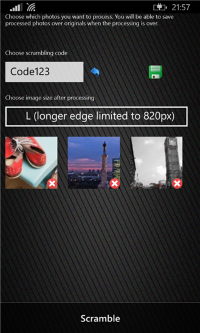
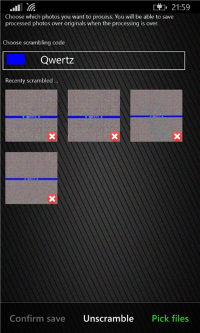

With PhotoScrambler you can:
• Encode/decode JPEG and PNG photos
• Take encoded photos with built-in camera
• Share encoded photos with your friends
• Add custom photo-scrambling codes, colors and descriptions *
• Choose photo size after processing *
• Define application password
* limited in FREE version of the application
Secured photos will still be saved as photos, so you can store them in your phone's Pictures libraries, upload them on cloud servers, such as Dropbox, OneDrive or iCloud or similar. They will remain perfectly safe even if the cloud service is hacked!
Photos protected with PhotoScrambler will stay safe even if a curious friend borrows your phone, or if someone steals your phone. Not even a malicious repair person will be able to decode your photos without the code.
Users can scramble and unscramble photos directly from phone's gallery, by selecting photos and choosing PhotoScrambler from "Share with" application list.
Application is available for Windows 8.1 and Windows Phone 8.1.
Windows and Windows Phone


I would like to share with you an app I just published on the Store. Pease let me know what you think.
Protect your photos with personal secret code, so that only you and trusted people you give the code to, can see them. Everyone else who doesn't know your secret code will see just random scrambled images.
If you want to see the demonstration of photo encoding, click here
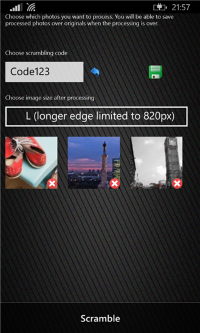
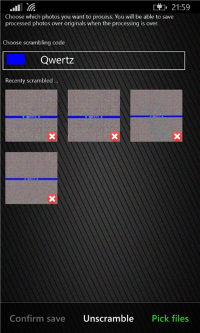

With PhotoScrambler you can:
• Encode/decode JPEG and PNG photos
• Take encoded photos with built-in camera
• Share encoded photos with your friends
• Add custom photo-scrambling codes, colors and descriptions *
• Choose photo size after processing *
• Define application password
* limited in FREE version of the application
Secured photos will still be saved as photos, so you can store them in your phone's Pictures libraries, upload them on cloud servers, such as Dropbox, OneDrive or iCloud or similar. They will remain perfectly safe even if the cloud service is hacked!
Photos protected with PhotoScrambler will stay safe even if a curious friend borrows your phone, or if someone steals your phone. Not even a malicious repair person will be able to decode your photos without the code.
Users can scramble and unscramble photos directly from phone's gallery, by selecting photos and choosing PhotoScrambler from "Share with" application list.
Application is available for Windows 8.1 and Windows Phone 8.1.
Windows and Windows Phone


Last edited:

