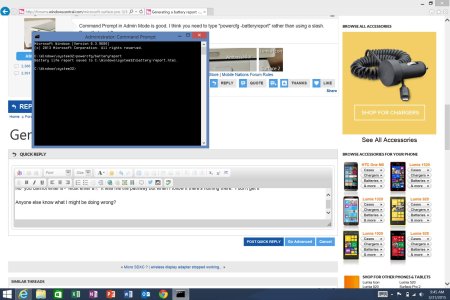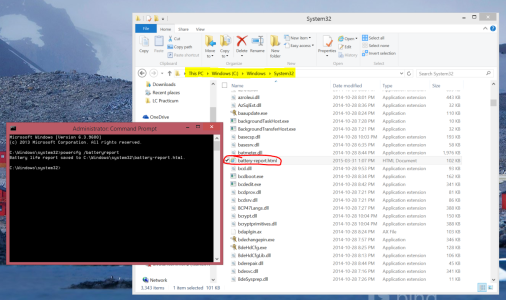- Jun 11, 2014
- 182
- 0
- 0
I've seen this before somewhere but when I did a search could not find instructions.
I opened a CMD prompt using Admin Mode.
I then typed Powercfg/batteryreport but when I go to the location of where it's supposedly generated I see nothing. Not sure the issue here.
Anyone have any advice?
I only ask because I powered on my device, 95% battery and in 1:58 minutes I am at 62% dropping 33% in 2 hours seems like a pretty steep drop although I have had the screen on the entire time surfing the web for research using IE.
Thoughts? Screen brightness is at 60% and nothing else is open or running in the background for apps. No idea what is going on.
Thank you
I opened a CMD prompt using Admin Mode.
I then typed Powercfg/batteryreport but when I go to the location of where it's supposedly generated I see nothing. Not sure the issue here.
Anyone have any advice?
I only ask because I powered on my device, 95% battery and in 1:58 minutes I am at 62% dropping 33% in 2 hours seems like a pretty steep drop although I have had the screen on the entire time surfing the web for research using IE.
Thoughts? Screen brightness is at 60% and nothing else is open or running in the background for apps. No idea what is going on.
Thank you