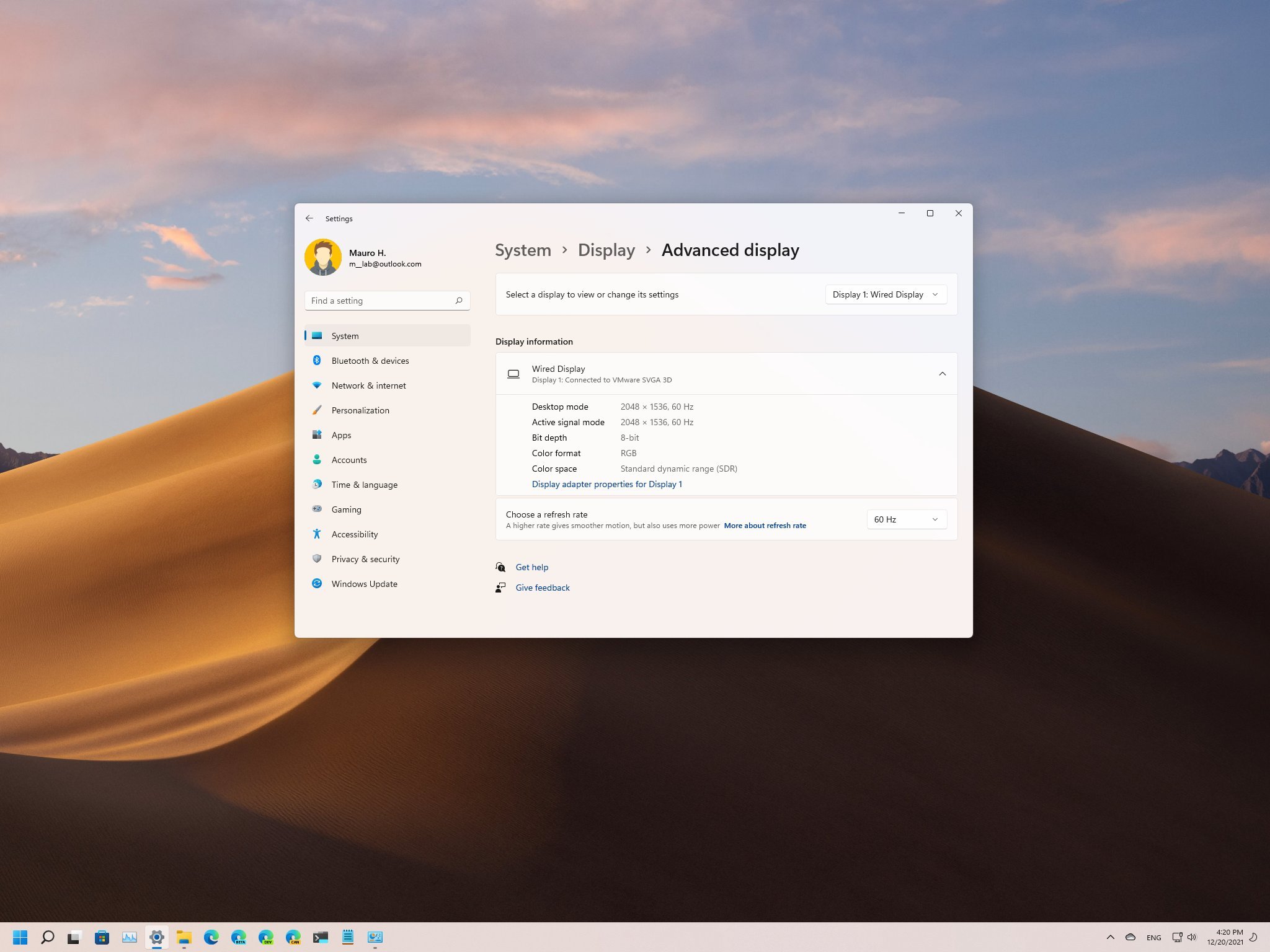
Yes, you can check the monitor specifications and features on Windows 11. Here's how.
On Windows 11, the ability to find out the display information can come in handy in a lot of situations. For instance, you can determine the brand and model to get a replacement or a second display to configure a multi-monitor setup. You can quickly check whether the device supports advanced features, such as High Dynamic Range (HDR) or Dynamic Refresh Rate (DRR). You can also determine the specifications to make sure your device meets the requirement (refresh rate, bit depth, color format, resolution, etc.) for specific applications like gaming or video editing.
Full story from the WindowsCentral blog...


